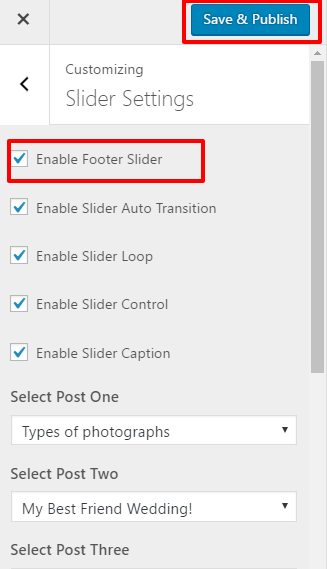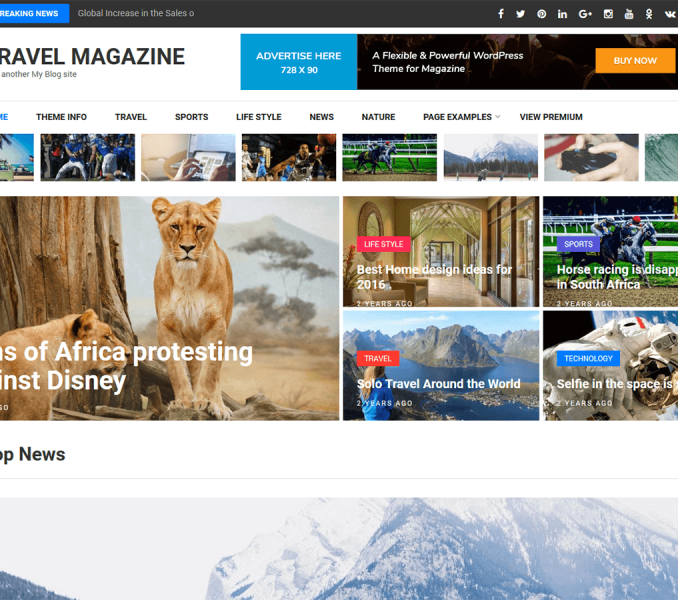Please follow the below steps to configure Slider Settings
- Go to Appearance>Cutomize> Slider settings
- Check Enable footer Slider to display it on the Homepage.
- Check Enable Slider to Auto Transition for the slides to transition automatically (auto-scroll) without a click.
- Check Enable Slider Loop to continue the slide transition in the loop
- Check Enable Slider Control to allow manual navigation for paging control of each slide?
- Check Enable Slider Caption to show the post title to appear on the slider post image
- Select Post One, Post Two, Post Three, Post Four, Post Five, Post Six, and Post seven.
- Click Save & Publish.