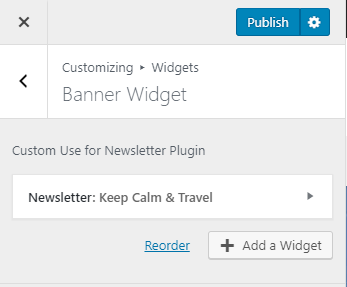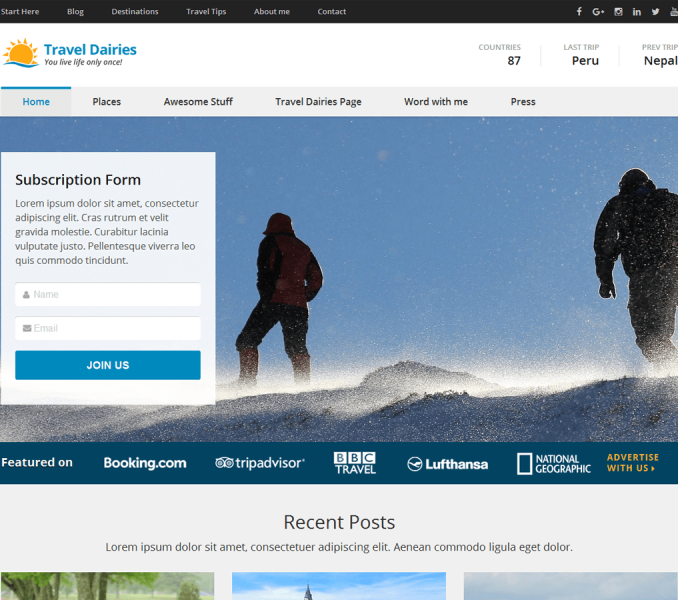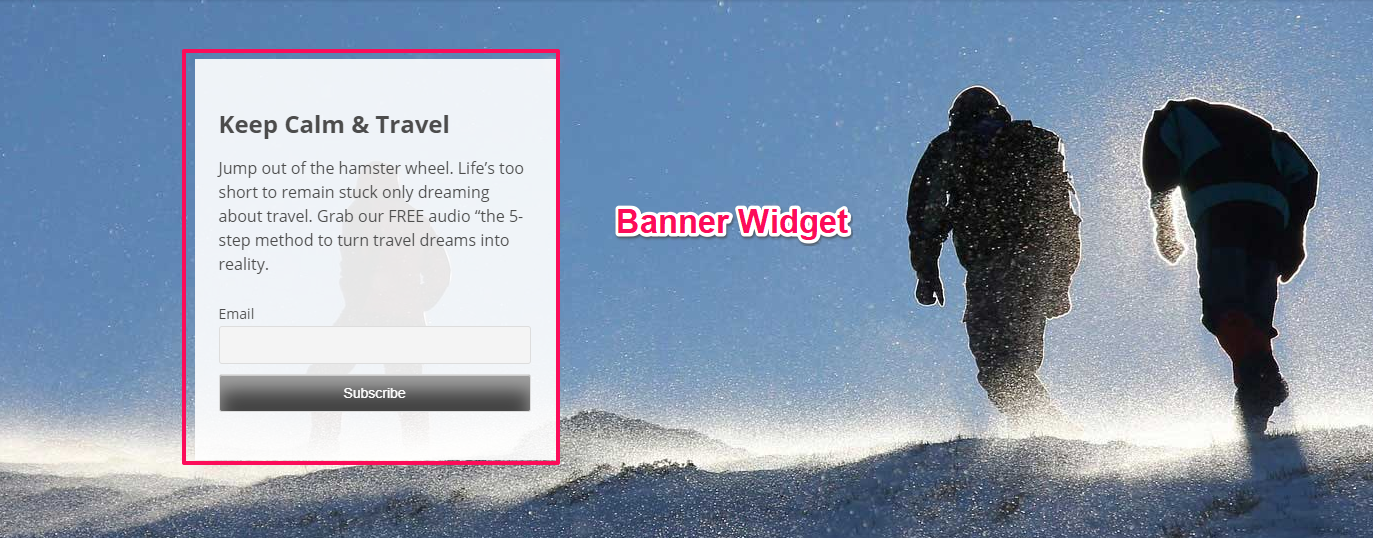
You can add a subscription widget on your banner. For this to appear you must first install and activate newsletter plugin.
Please follow the below steps to add a banner widget
- Go to Appearance > Customize > Home Page Settings > Banner Widget
- Click Add a Widget and add Newsletter Widget
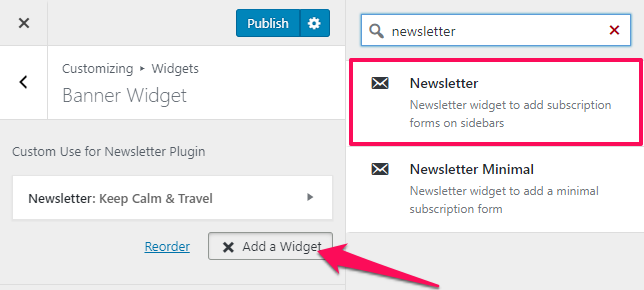
- Enter Title and Introduction.
- Configure Show list as section. You can either choose show as Checkboxes or Dropdown
- Enter First dropdown entry label
- Enter Lists field label
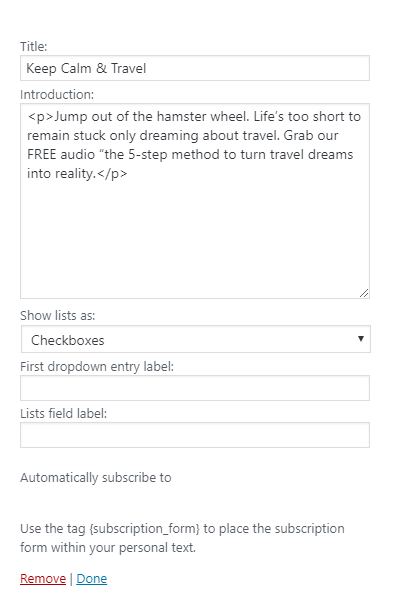
- Click Done
- Click Publish