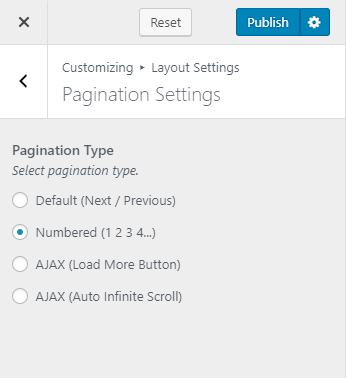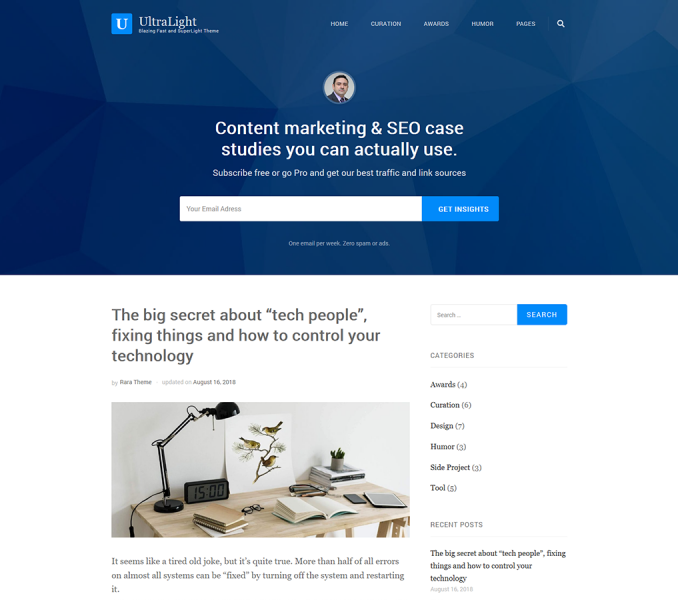Go to Appearance > Customize > Layout Settings to configure different Layout Settings
Post Page Layout
You can select from 2 types of post layouts
- Go to Appearance > Customize > Layout Settings>Post Page Layout
- Select the layout you like
- Click on Publish
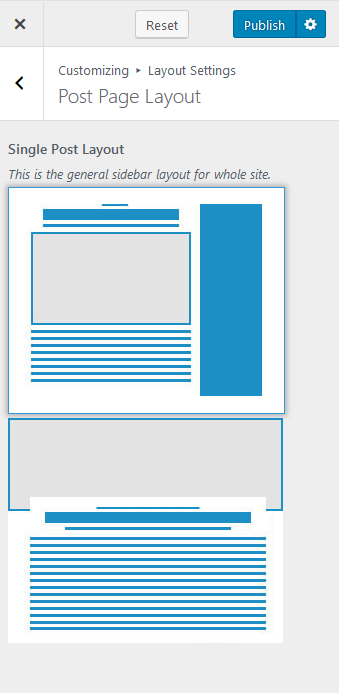
General Sidebar Layout
You can choose from three different General Sidebar layout for your website.
To change the Sidebar layout, follow the given steps
- Go to Appearance > Customize > Layout Settings>General Sidebar Layout
- Select the layout you like
- Click on Publish
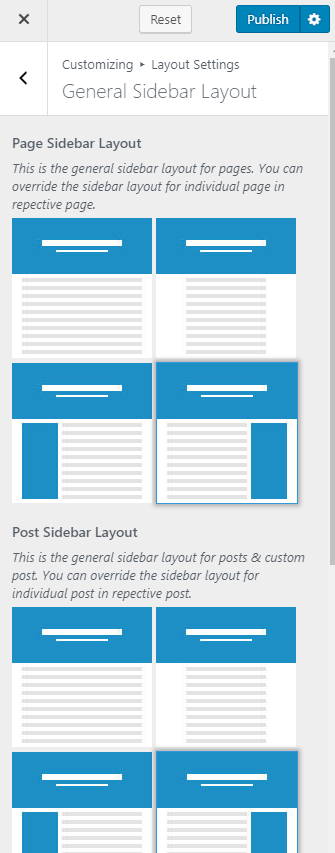
Pagination Settings
You can choose from various pagination options from this menu.
To change the pagination setting, follow the given steps
- Go to Appearance > Customize > Layout Settings>Pagination Settings
- Select from various pagination option you like
- Click on Publish