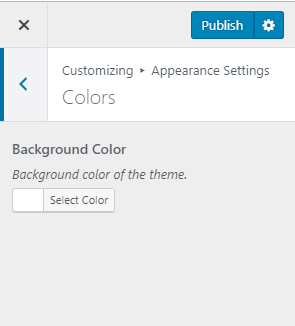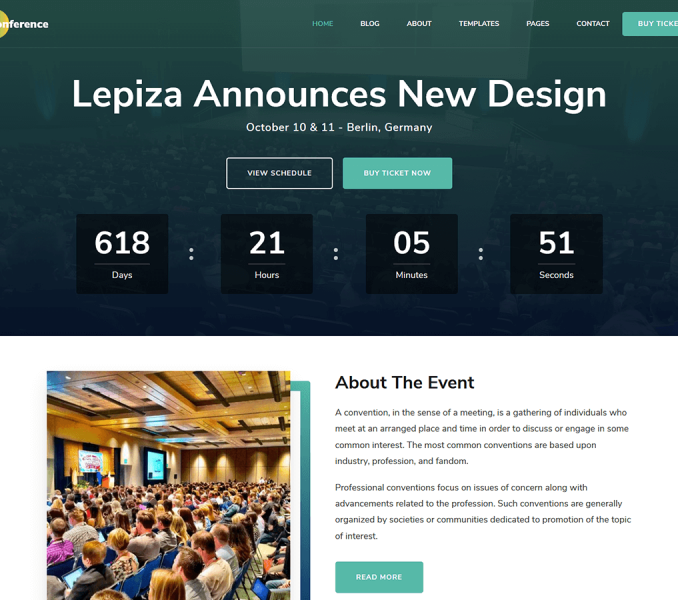You can change the background color of your website using this settings panel.
Please follow the below steps to change the background color of the website.
- Go to Appearance> Customize> Appearance Settings> Colors
- Select the Background Color
- Click on Publish