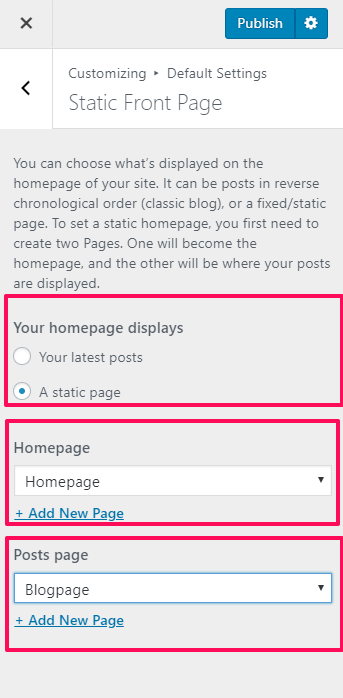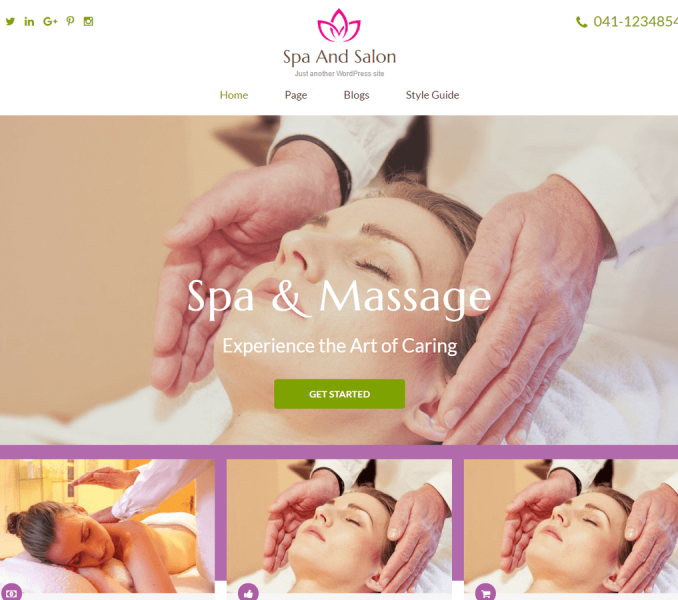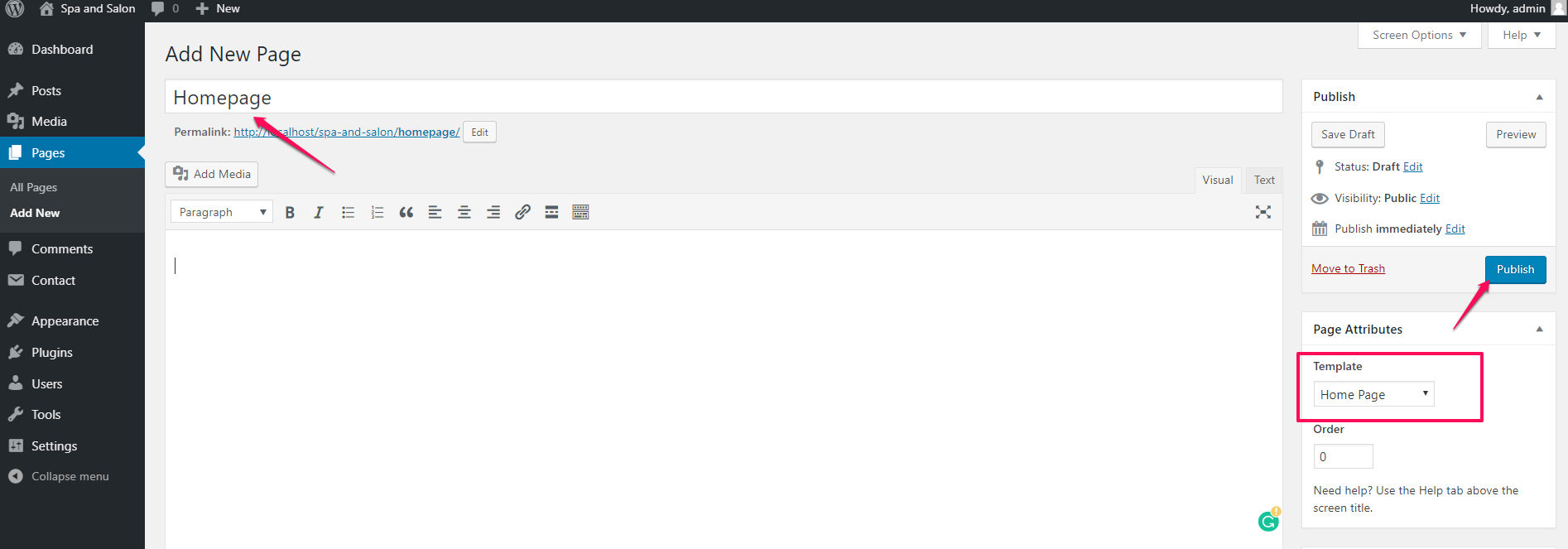You’ll need to create a Home Page and a Blog Page to setup a Static Front Page.
Create a Home Page
- Go to Dashboard > Pages > Add New.
- Enter the Title for the home page.
- Enter the contents in the content area.
- Choose “Home Page” Template
- Click on Publish.
Create a Blog Page
- Go to Dashboard > Pages > Add New.
- Enter the Title for the blog page.
- Enter the contents in the content area.
- Choose “Default Template” Template
- Click on Publish.
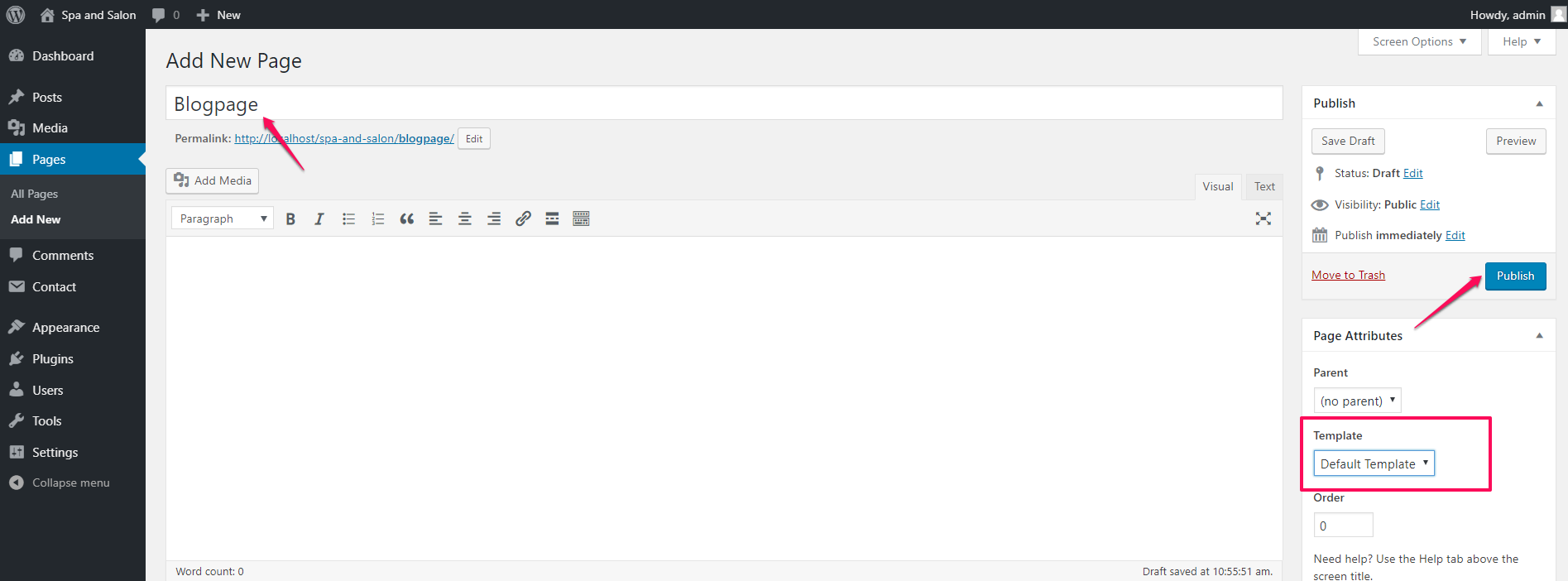
Please follow the below steps to homepage display settings
- Go to Appearance>Customize > Default Settings > Static Front Page.
- Select A static page under Front Page for Your Homepage Display
- In the Homepage, Section select your Home Page
- In the Posts Page select Blog Page
- Click Publish.