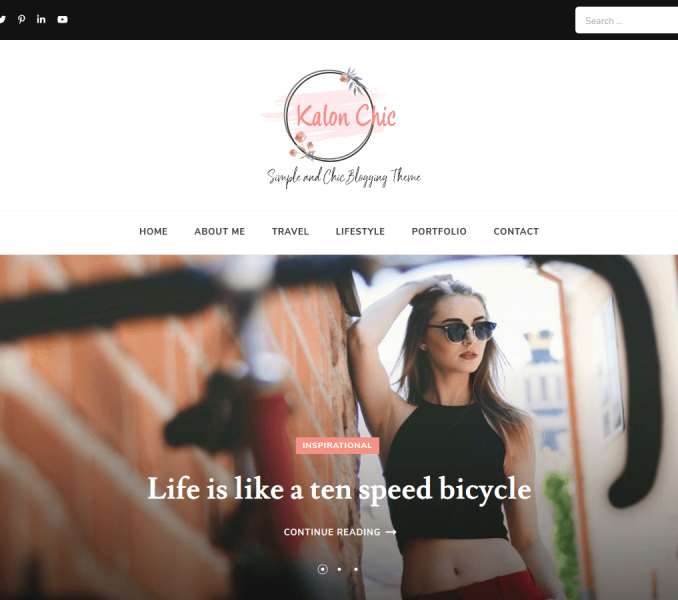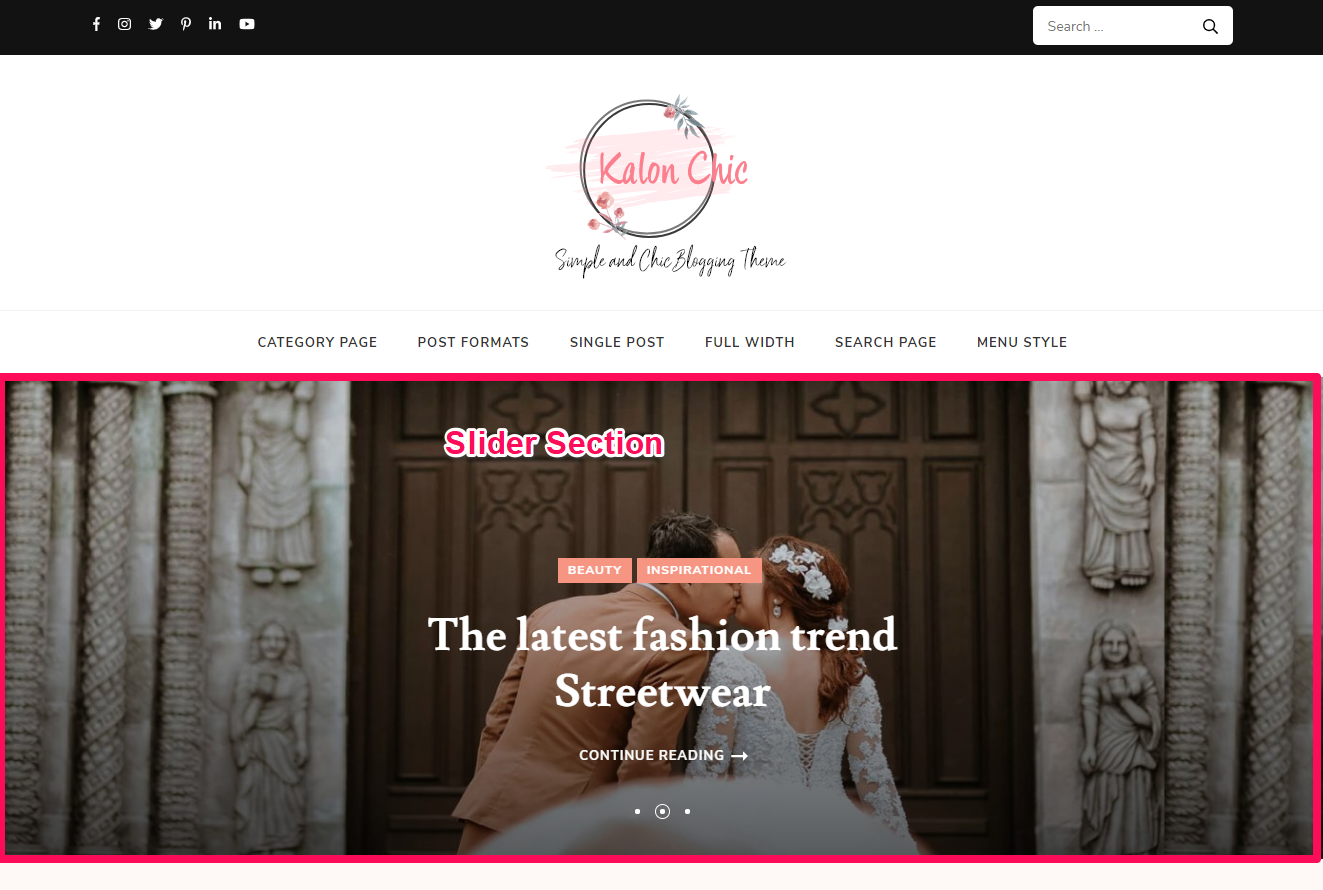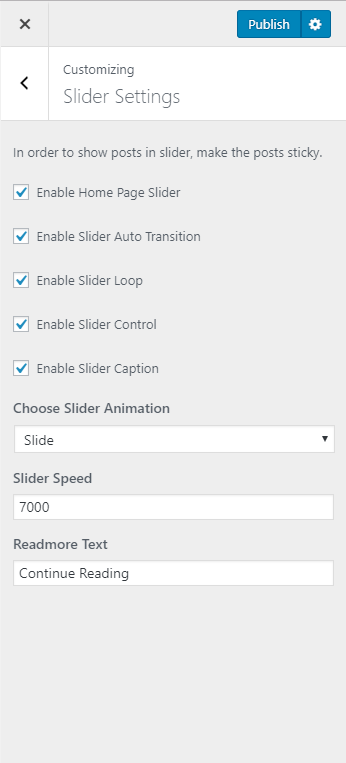You can display a beautiful slider on the homepage of your blog with Elegant Pin Free WordPress theme.
You’ll need to make your post sticky to show post in the slider. For that follow the below steps.
- Go to Dashboard > Post > Add New
- Enter your Title and Content.
- Click on “Add New Category” to specify a category for your post
- Click the “Edit” button of “Visibility” option under Publish Section
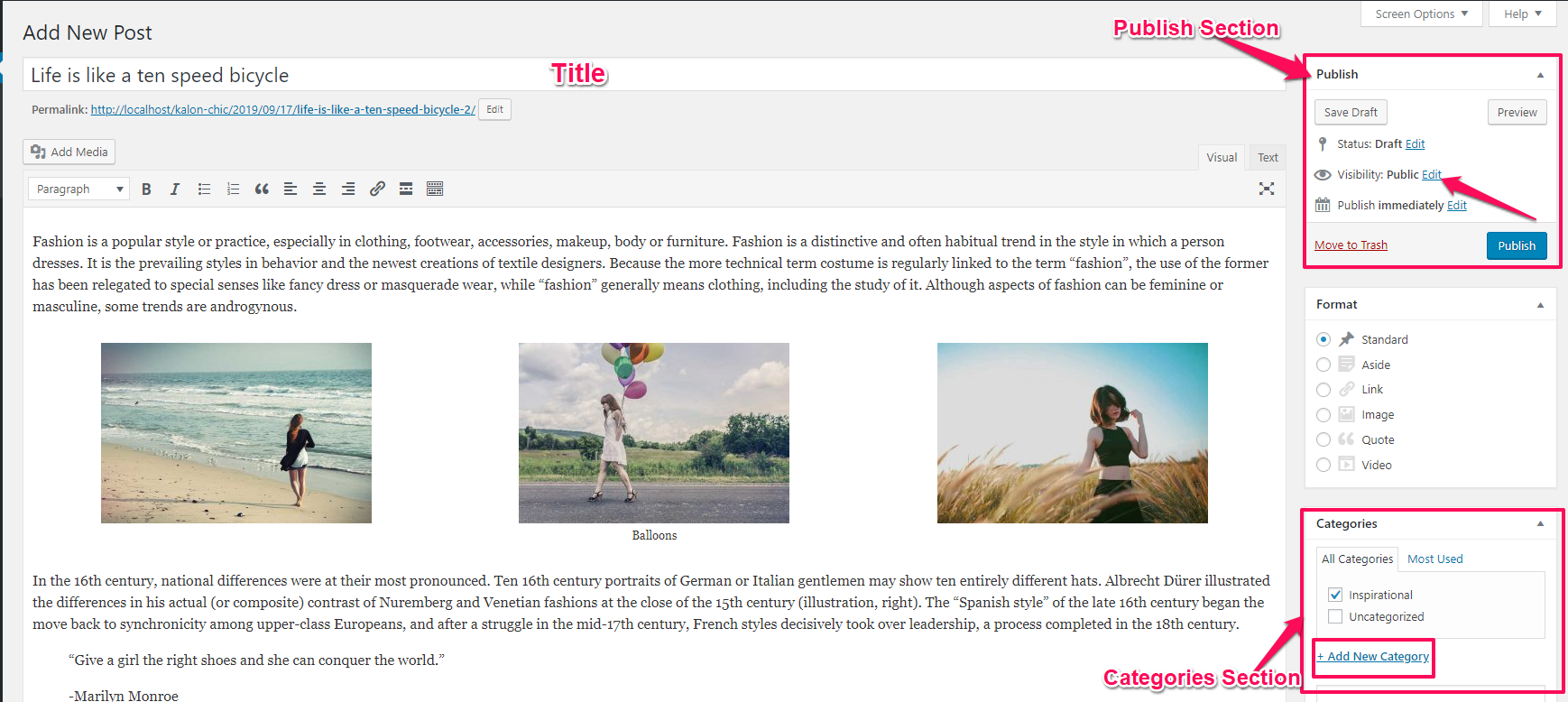
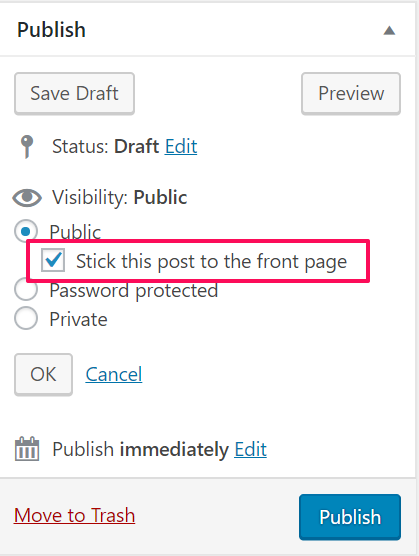
- Check Stick this post to the front page and click Ok.
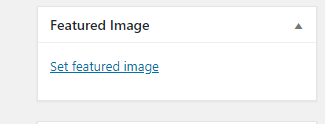
- Set a featured image as this will be used as the slider image.
- When done click Publish.
Now follow the below steps to configure Slider Settings
- Go to Appearance > Customize > Slider Settings
- Checkbox Enable Home Page Slider. Blue is Enabled
- Enable Slider Auto Transition to automate slider transition automatically.
- Enable Slider Loop to allow slider display from the start once the list is over.
- Enable Slider Control to display slider control on the slider section.
- Enable Slider Caption to display slider caption
- Select the Slider Animation from the drop-down
- Enter the Slider Speed
- Enter Readmore Text for the slider section
- Click on Publish