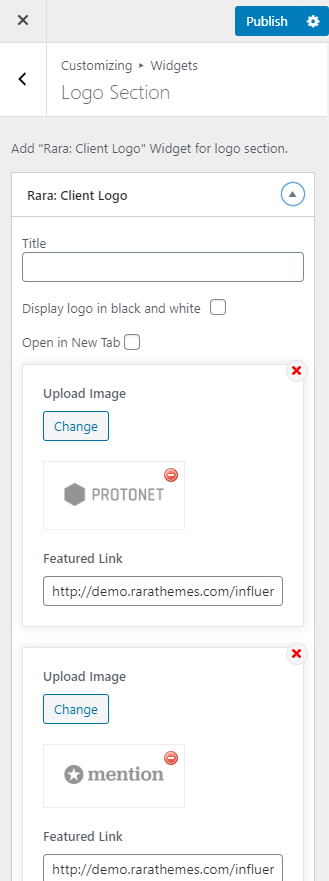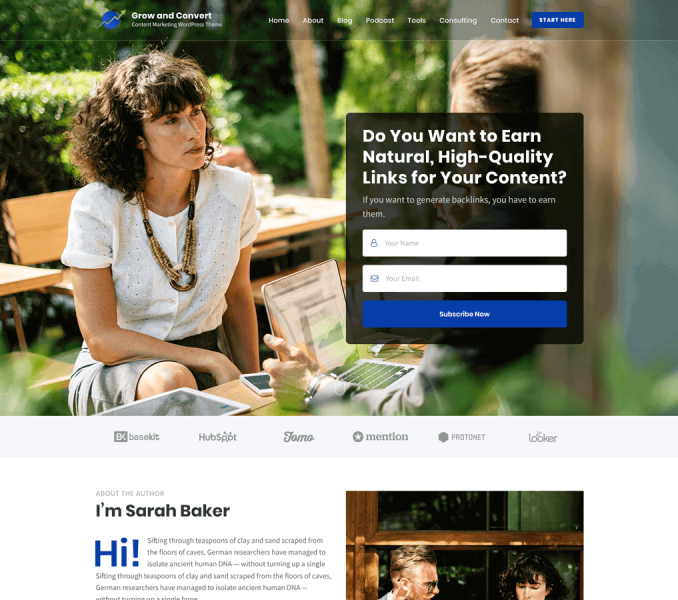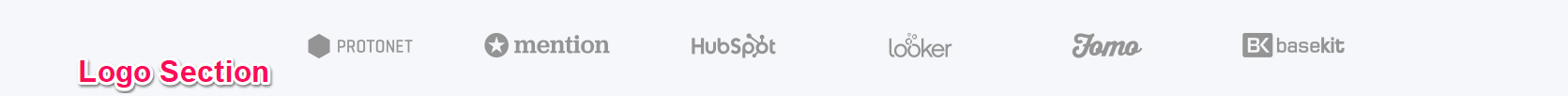
Please follow the below steps to configure Logo Section
- Go to Appearance > Customize > Front Page Settings > Logo Section.
- Click Add a Widget.
- Select Rara: Client Logo widget.
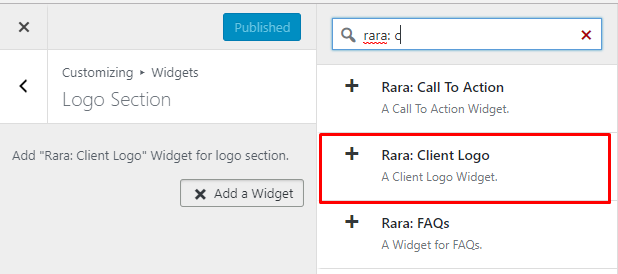
- Enter a title for the section. Check display logo in black and white if you want the logo to be displayed in black and white.
- Click Add Another Logo. Enter a featured link or click upload to upload a logo.
- Click Done.
- Click Publish.