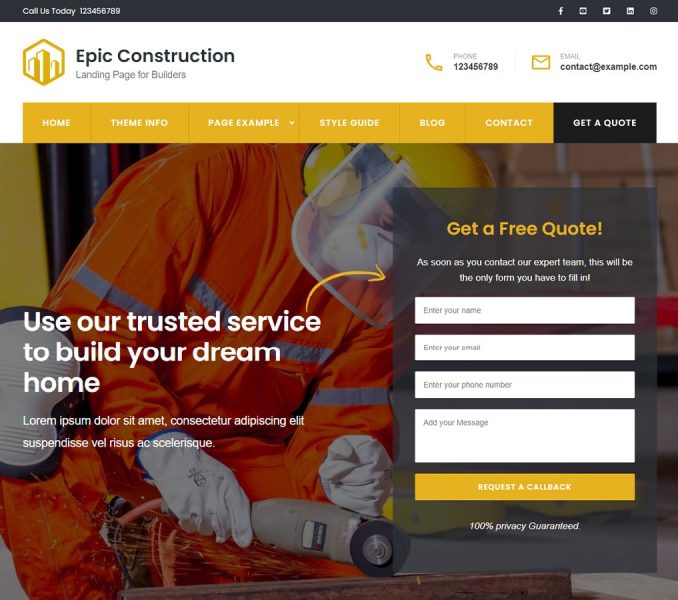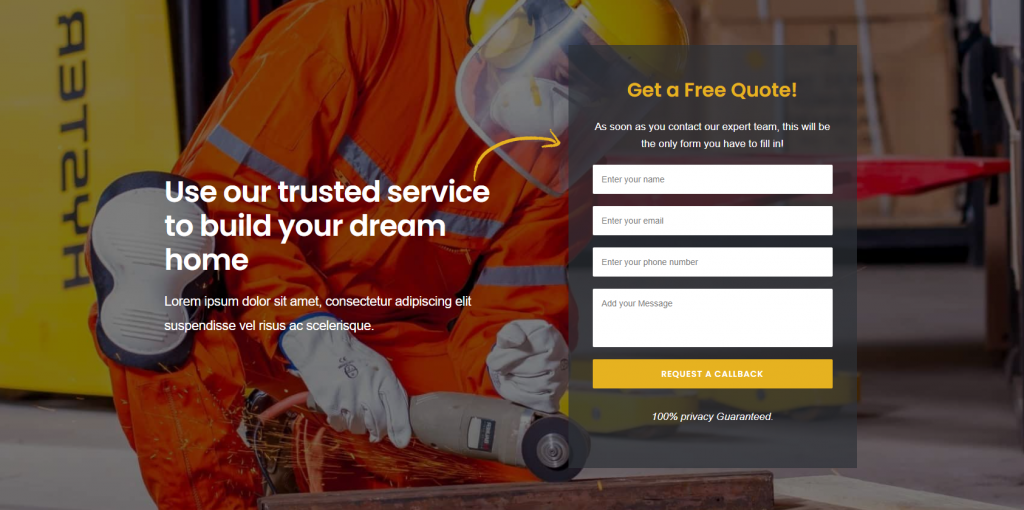
Please follow the below steps to configure Banner Section
- Go to Appearance > Customize > Home Page Settings > Banner Section
- Check Enable Banner Section
- Enter Contact Form shortcode
- Click Publish
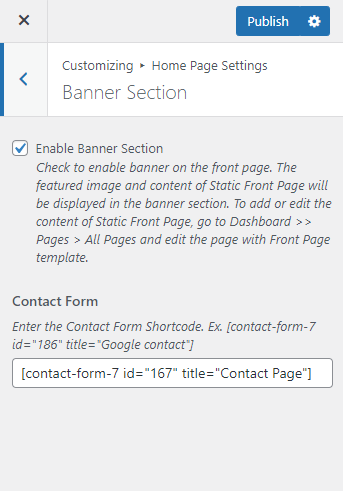
Banner Section’s Contact Form code:
<strong class="title">Get a Free Quote!</strong>
<p>As soon as you contact our expert team, this will be the only form you have to fill in!</p>
<label>[text* your-name placeholder "Enter your name"] </label>
<label>[email* your-email placeholder "Enter your email"] </label>
<label>[text your-subject placeholder "Enter your phone number"] </label>
<label> [textarea your-message placeholder "Add your Message"] </label>
[submit "REQUEST A CALLBACK"]
<em>100% privacy Guaranteed.</em>