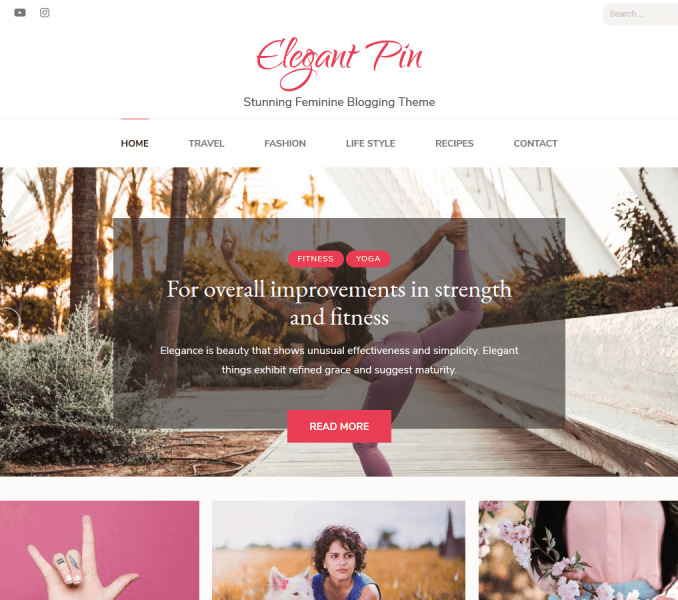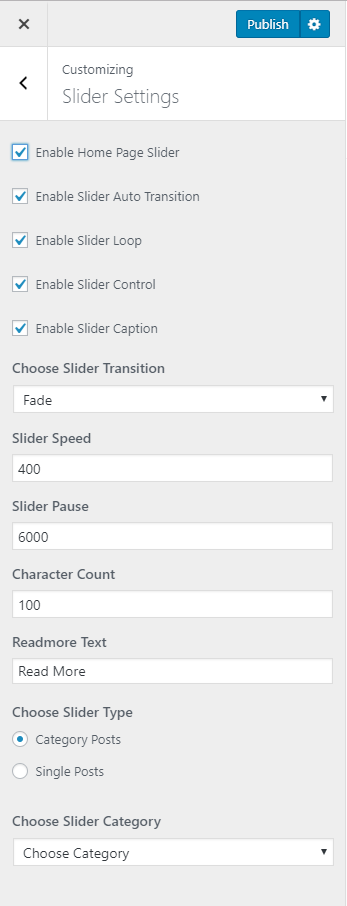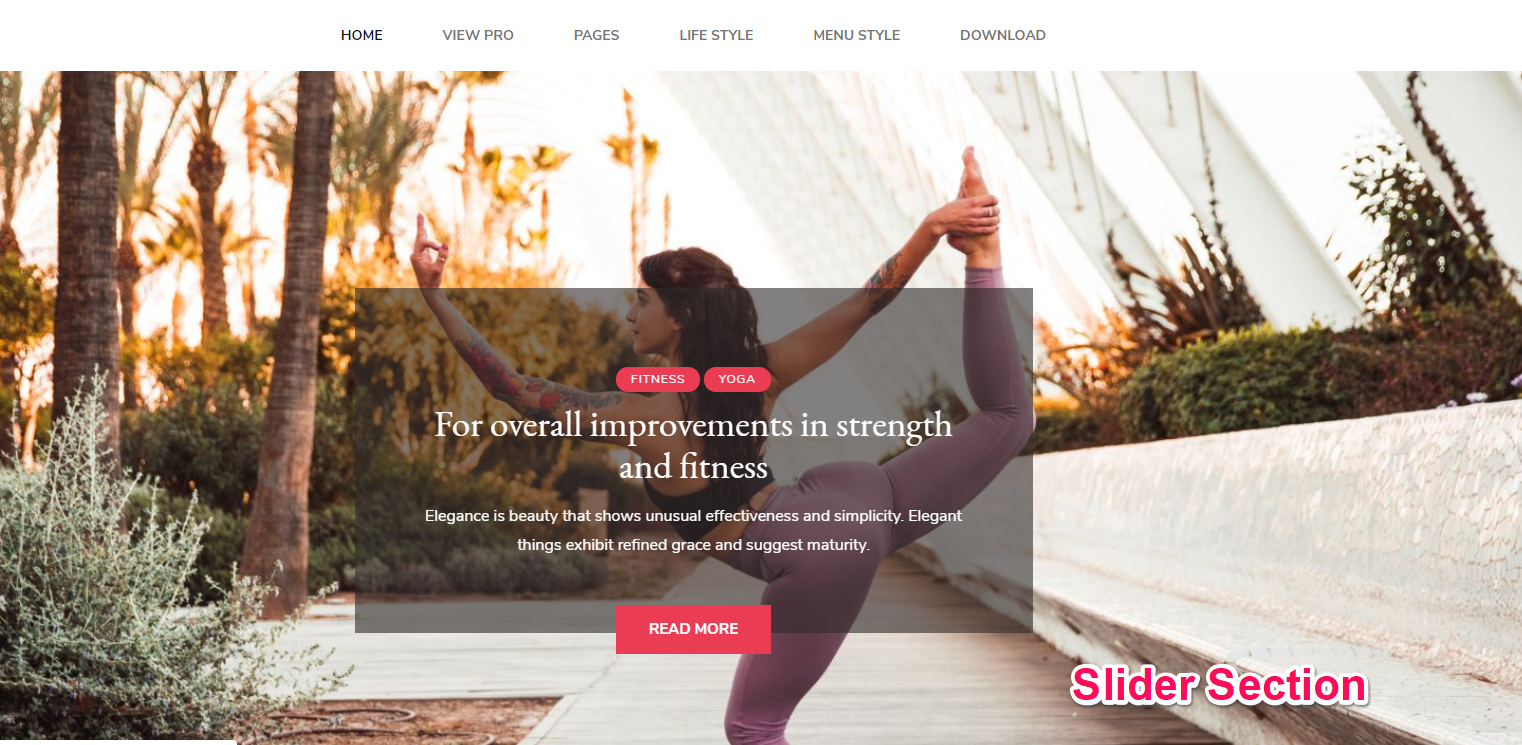
You can display a beautiful slider on the homepage of your blog with Elegant Pin Free WordPress theme.
- Go to Appearance > Customize > Slider Settings
- Check Enable Home Page Slider to display slider on the homepage.
- Enable Slider Auto Transition to automate slider transition automatically.
- Enable Slider Loop to allow slider display from the start once the list is over.
- Enable Slider Control to display slider control on the slider section.
- Enable Slider Caption to display slider caption
- Select the Slider Transition from the drop-down
- Enter the Slider Speed, Slider Pause, Character Count, and Read More Text
- Select Slider Type, Category Posts or Single Posts.
- If you select Category Posts, choose the desired category to display as slider from Choose Slider Category drop-down option.
- If you select Single Posts, select posts for Slider Post One, Two, and Three.
- Click on Publish