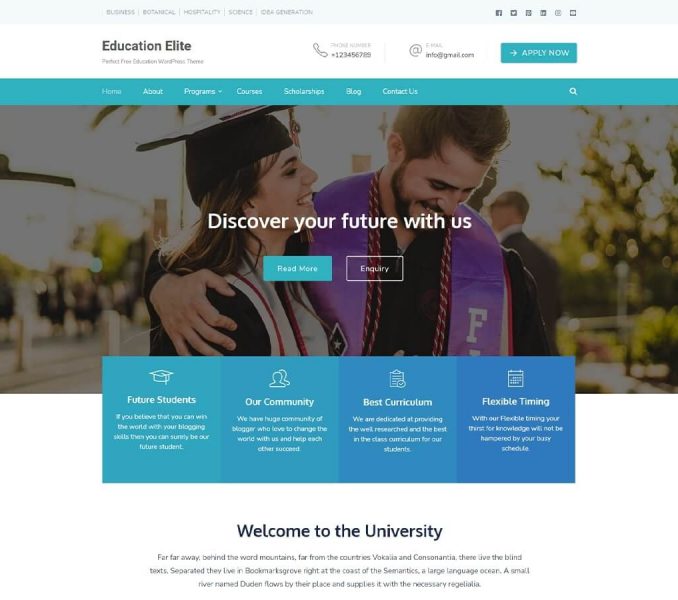To get started with customizing the theme, you first need to set up a front page. If you want to make your website look like the demo, you should select the Frontpage as Static Page.
Please follow the below steps to set up the homepage and blog page for Education Lite WordPress Theme
Creating Home Page
- Go to Pages > Add New

- Enter the Page Title for the Page. You do not need to enter anything in the content section for creating a home page
- Let the Page Attributes section be Home Page
- Click on Publish
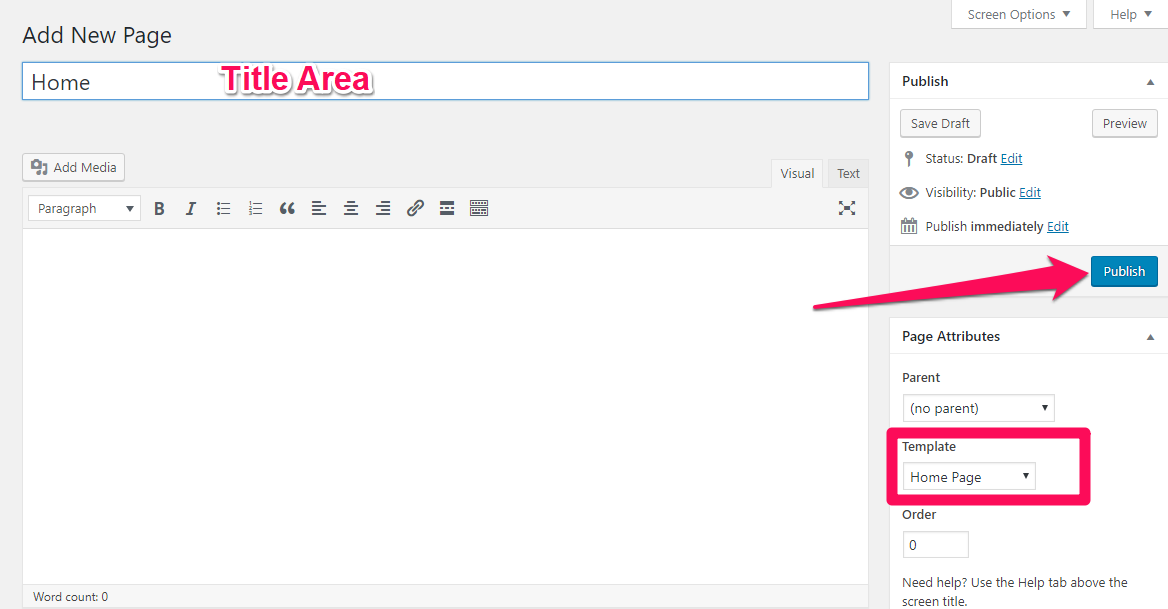
Creating Blog Page
- Go to Pages > Add New

- Enter the Page Title for the Page. Give the name as Blog as you are creating a blog page
- Let the Page Attributes section be Default Template
- Click on Publish
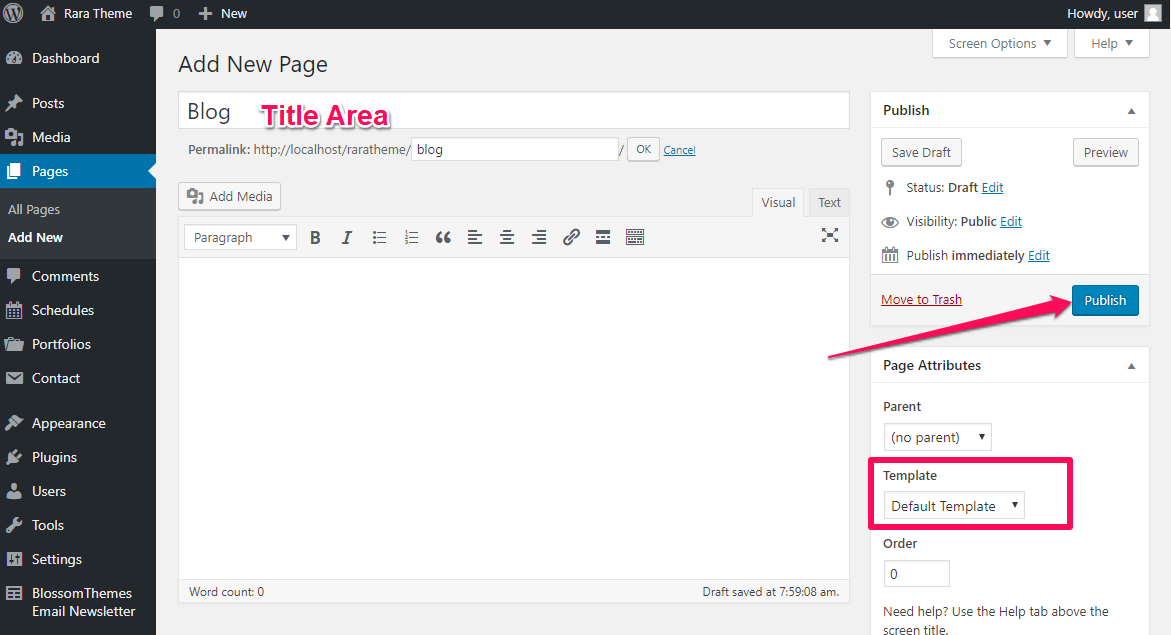
Configuring Home Page and Blog Page
- Go to Appearance>Customize > Default Settings> Static Front Page
- Select A static page under Your homepage displays
- Select the page “Home” from the drop-down as homepage
- Select Blog from the drop down to set the Posts page
- Click Publish