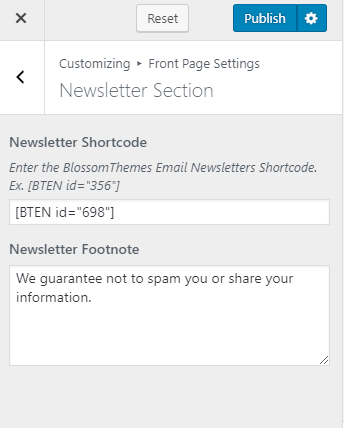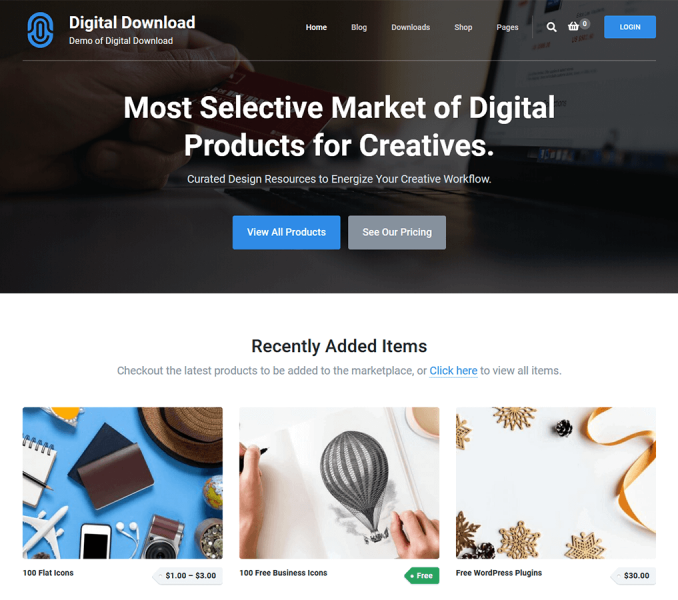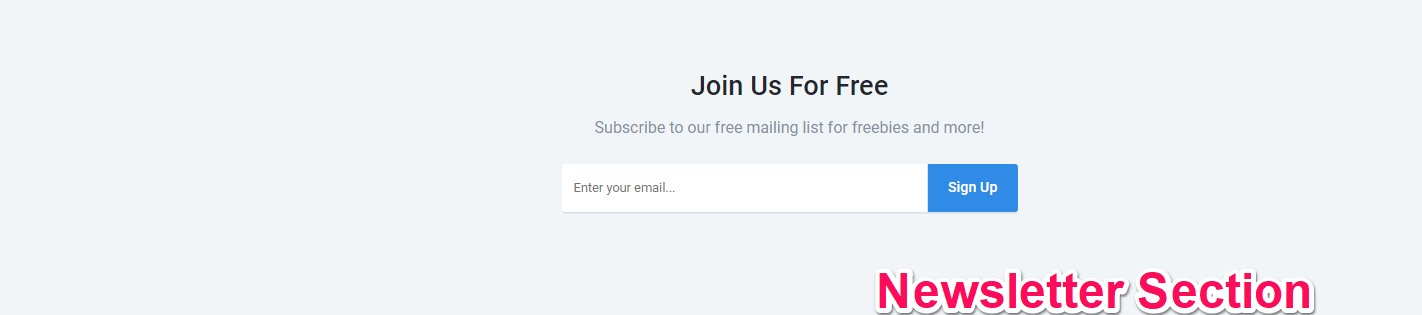
You need to have BlossomThemes Email Newsletter plugin installed and activated for this setting.
You can add a subscription form on the newsletter section of your website from here. To add a newsletter, you need to create a newsletter first.
Creating Newsletters
- Log in to WordPress Admin Panel.
- Go to BlossomThemes Email Newsletter > Add New
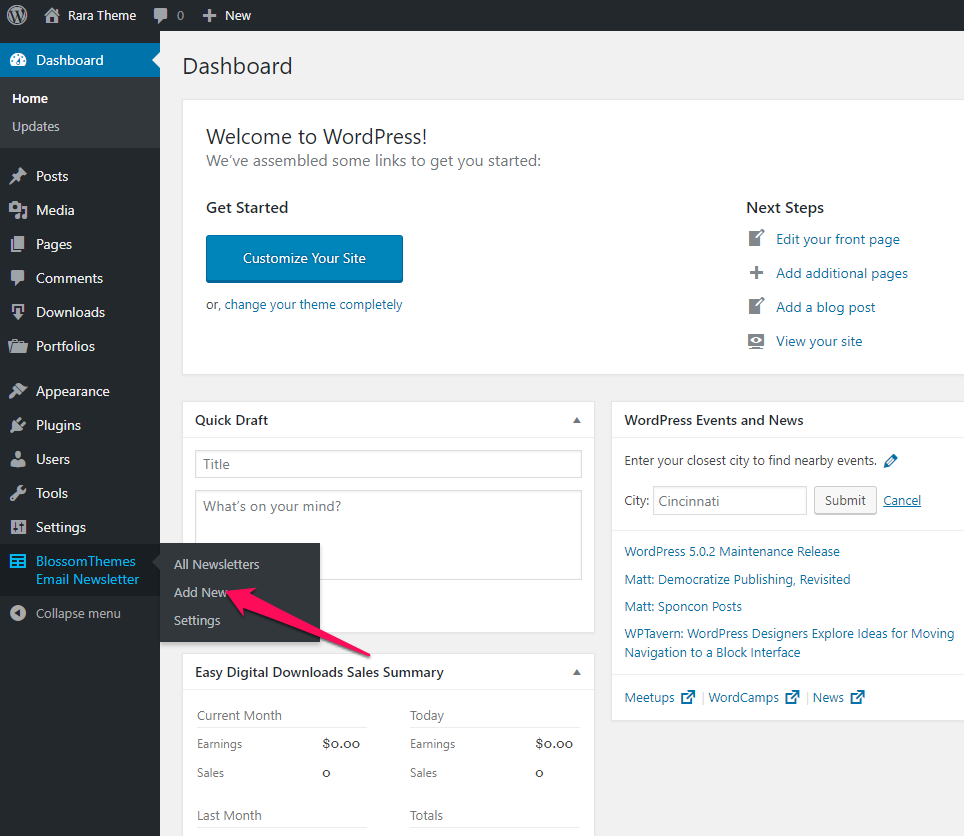
- Enter the Title of the newsletter.
- Select the options in the Field Settings. Select “Email” if you want users to subscribe to your newsletters.
- Enter the Email placeholder.
- Enter the label for the Submit button.
- Select the Enable GDPR checkbox
- Enter Form note. The note will be displayed below the Title.
- From the Appearance Settings, edit the appearance of the newsletter form
- Click on Publish
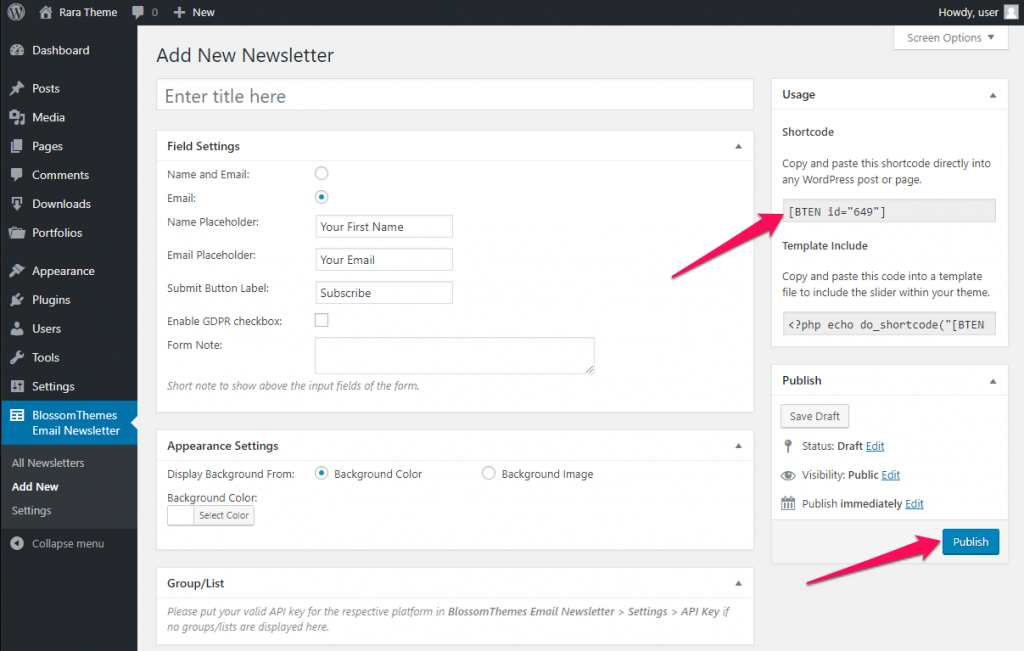
Please follow the below steps to configure the Newsletter section on the front page of your website.
- Go to Appearance > Customize > Front Page Settings > Newsletter Section
- Enable the Newsletter section
- Enter the Newsletter Shortcode
- Click on Publish