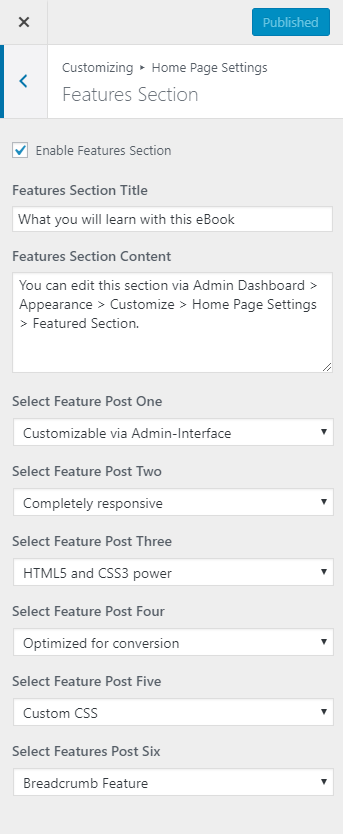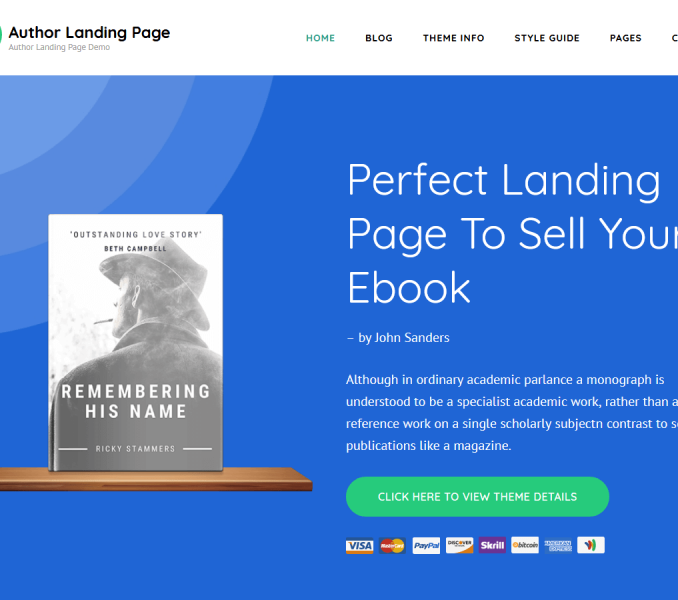You can explain the features of your book in this section of your homepage. You can add up to 6 features in this section of the homepage.
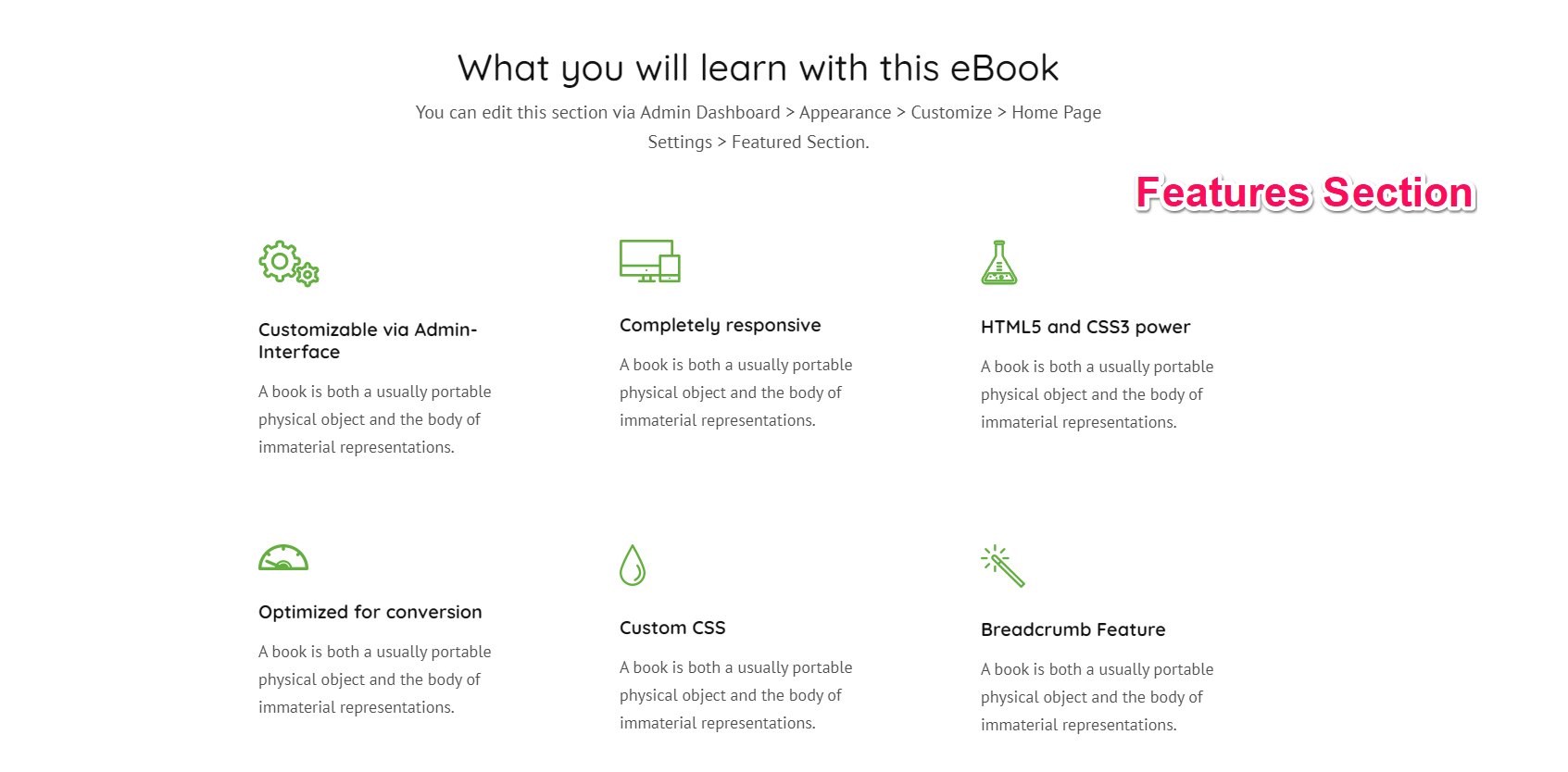
Please follow the below steps to add features section on the homepage of your website.
- Go to Appearance> Customize> Front Page Settings> Features Section
- Check Enable Features Section
- Enter the Feature Section Title and Content.
- Select post for Post One, Two, Three, Four, Five, and Six.
- The post title will be displayed as the feature title.
- The featured image of the post will be displayed as your feature’s image.
- The content of the post will be displayed as your feature description.
- Click on Publish
Note: You need to create an individual post for every feature you want to show in the features section. You can create a post by going to Posts>Add New.