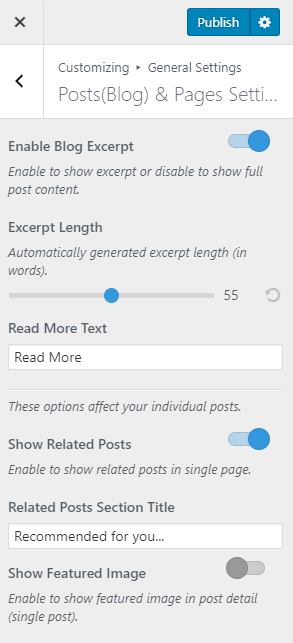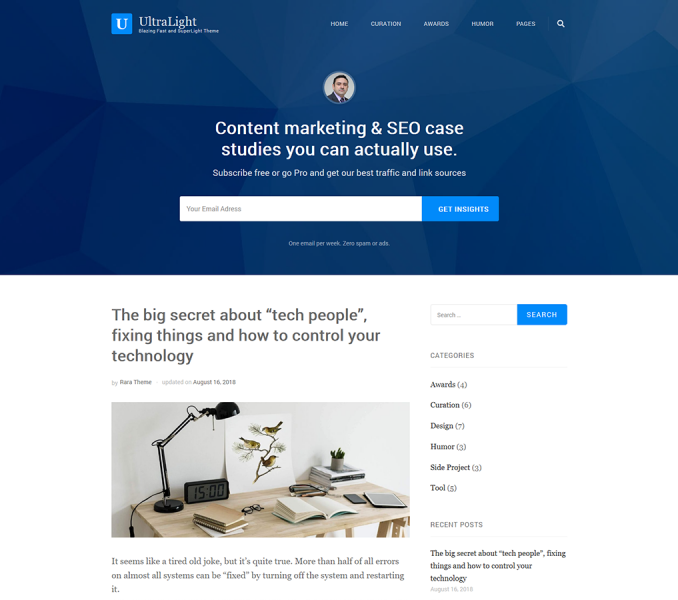Please follow the below steps to configure Posts (Blog) and Pages Settings
- Go to Appearance > Customize > General Settings > Posts (Blog) & Pages Settings
- Enable Blog Excerpt if you want to show the summary of the posts. Blue is enabled.
- Enable Show Related Posts.
- Enter the title for Related Posts Section Title and give a name for related post texts
- Enable/Disable Show Featured Image
- Click Publish