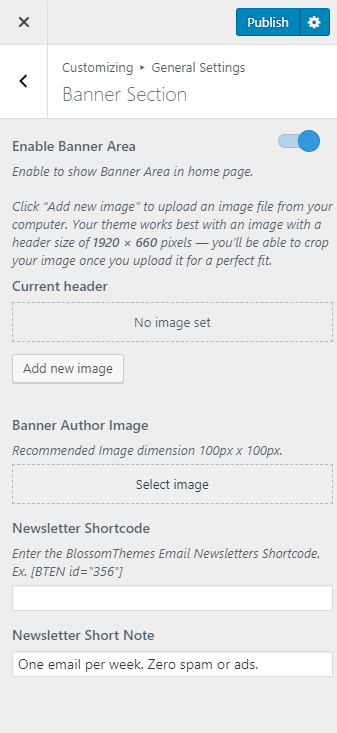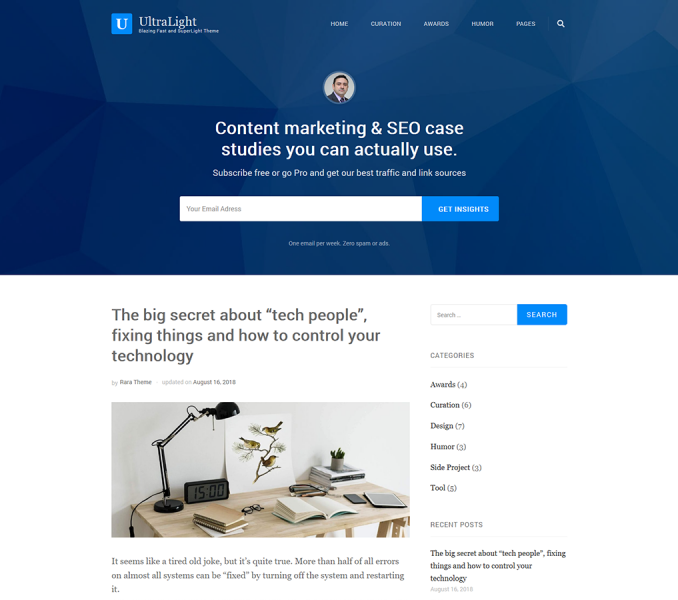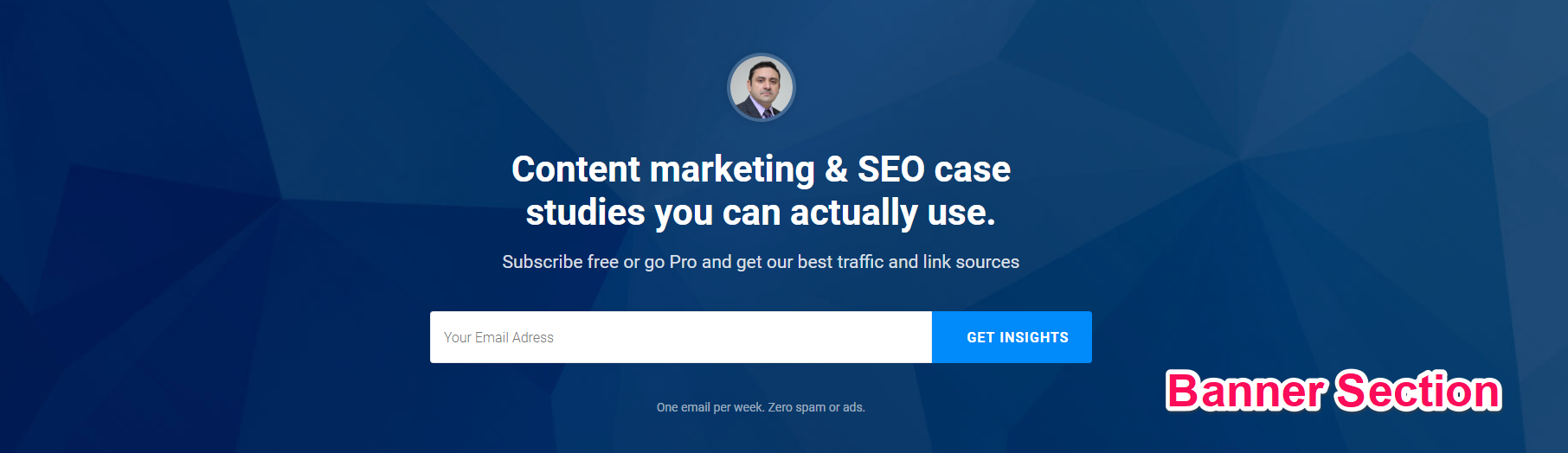
You can choose an image as your banner. You can also add newsletter and author image from this section. The banner will be displayed at the top of your website.
To set up your Banner
- Go to Appearance > Customize > General Settings > Banner Section
- Check Enable Banner Area to show banner on the homepage
- Click on Add new image to add a banner image.
- Click on Select image to upload Banner Author Image
- Enter Newsletter Shortcode
- Click Publish