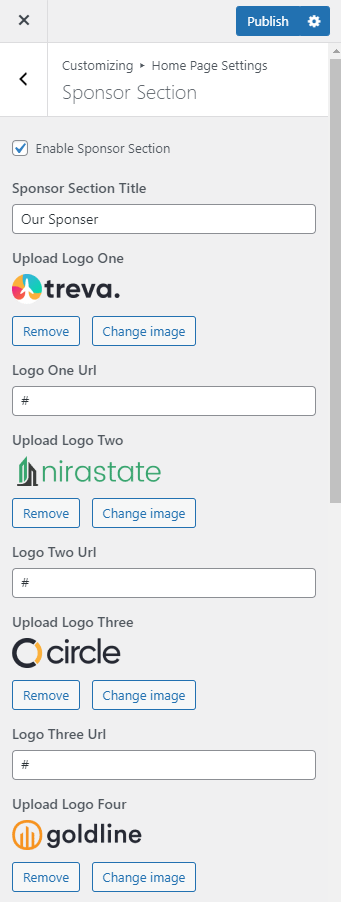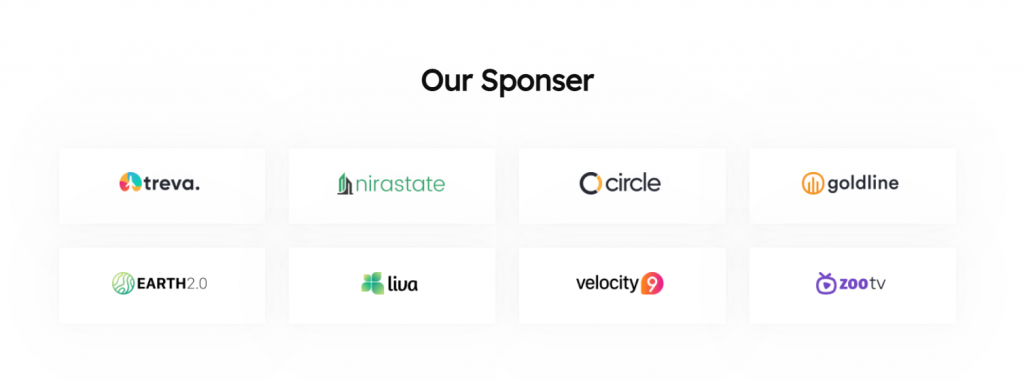
Please follow the given steps to configure the Sponsor Section:
- Go to Appearance > Customize > Home Page Settings > Sponsor Section
- Check Enable Sponsor Section.
- Enter Sponsor Section Title
- Upload Logo and enter Logo URL
- Click Publish.
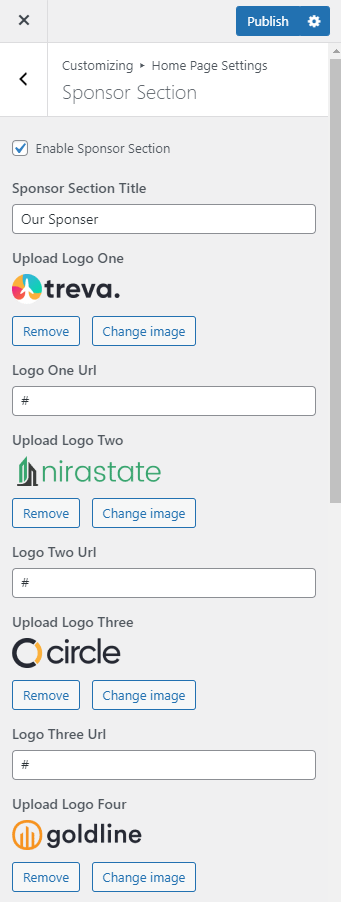
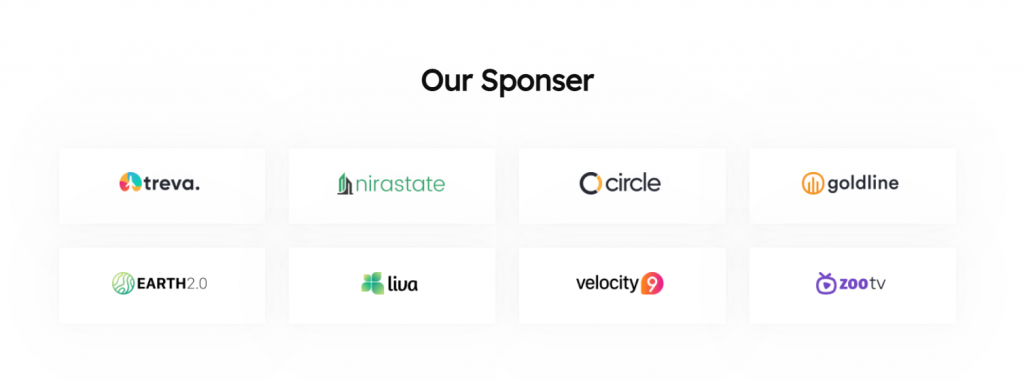
Please follow the given steps to configure the Sponsor Section: