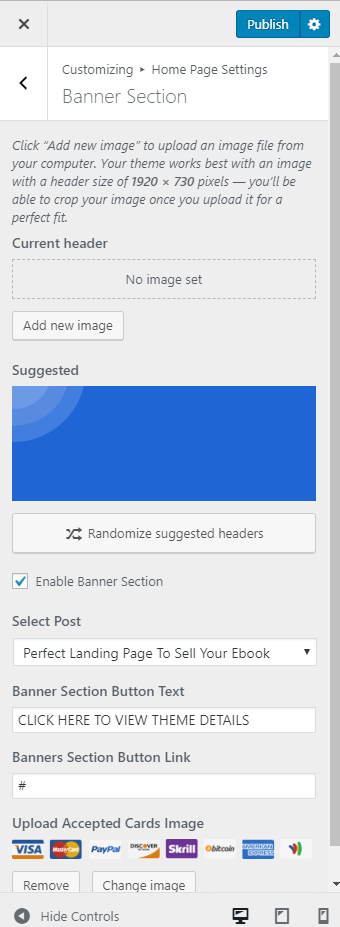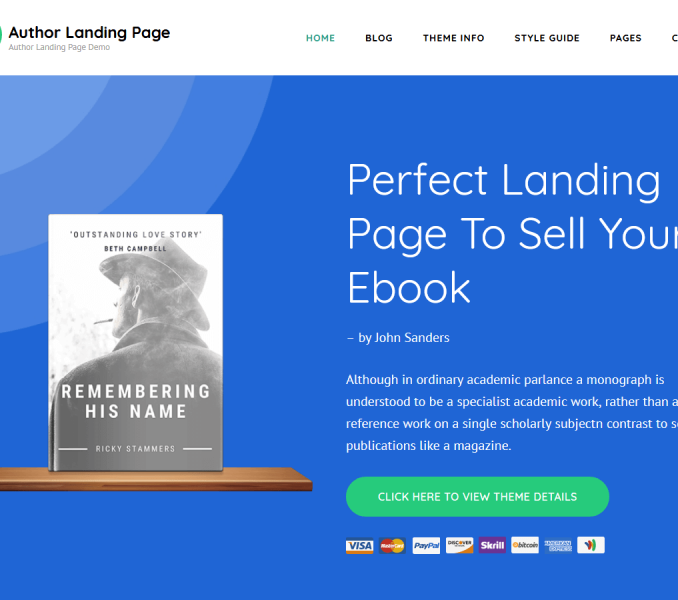You can attract your visitors by adding Banner using this settings panel. You can keep an image along with a post in the banner section.
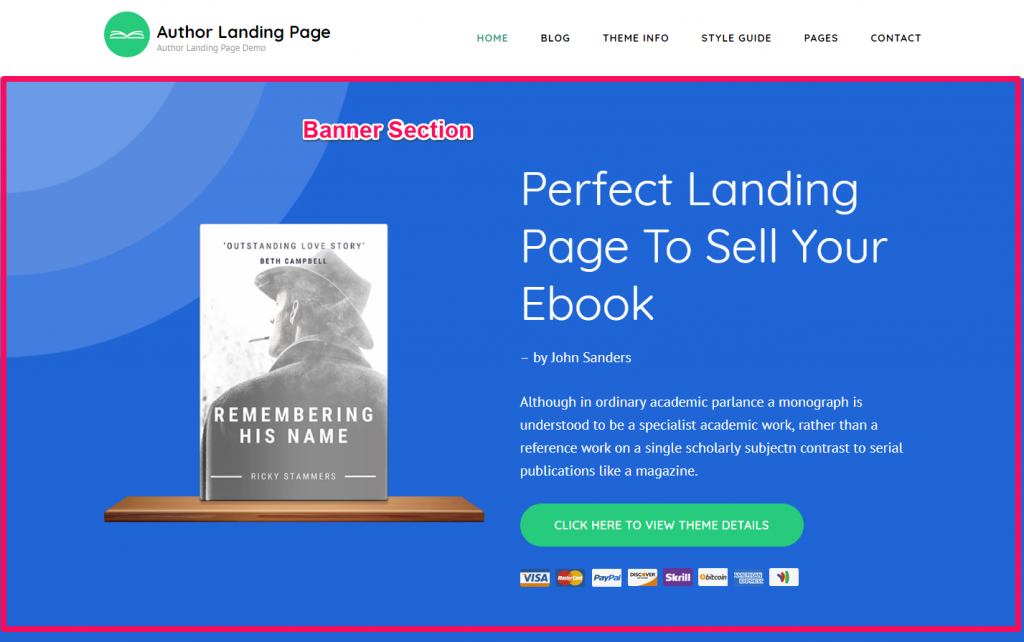
Please follow the below steps to add a banner section on the homepage of your website.
- Go to Appearance> Customize> Home Page Settings> Banner Section
- Click on Add new image to add a Header Image. You can also upload multiple images and randomize
- Check Enable Banner Section to display a banner on your homepage.
- Select the post to be displayed in the banner section from the Select Post drop-down menu
- Enter the Banner Section Button Text and Link.
- Upload Accepted Cards Image to be displayed on the banner section.
- Click on Publish