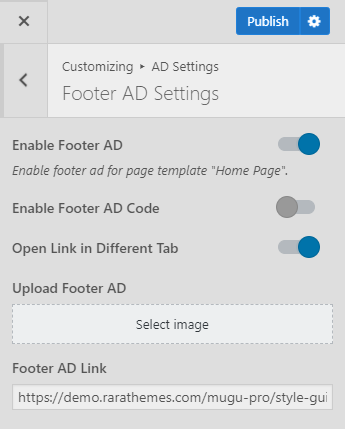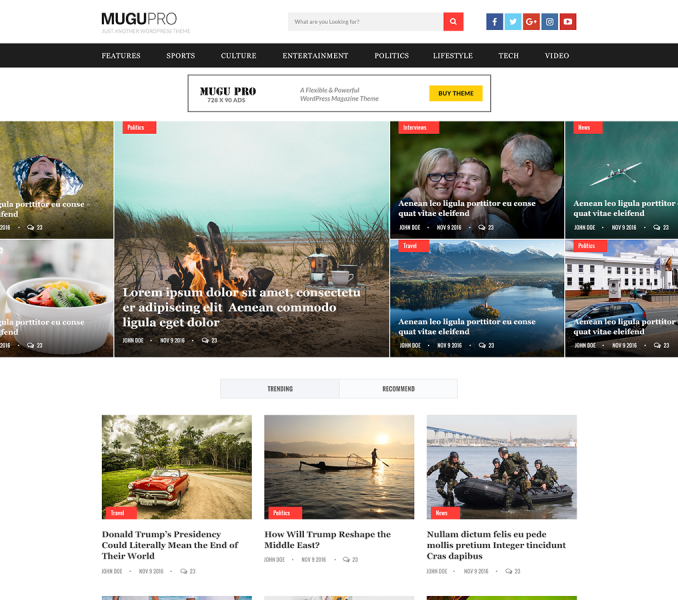How to set up AD Blocker Settings?
- Go to Appearance> Customize>AD Settings> AD Blocker Settings
- Enable Detect AD Blocker to activate it.
- Choose Blocker Notice Type
- Enter Blocker Title and Blocker Description.
- Click Publish.
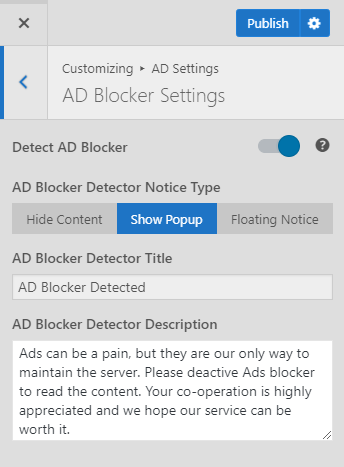
How to set up Header Advertisement Settings?
- Go to Appearance> Customize>AD Settings> Header AD Settings
- Enable Header AD to display it advertisement for all default pages and page template “Home Page”
- Enable/Disable Header Ad Code. (Blue is enabled)
If Enabled,
- Paste your Adsense code in the Header Ad Code section.
- Click Publish.
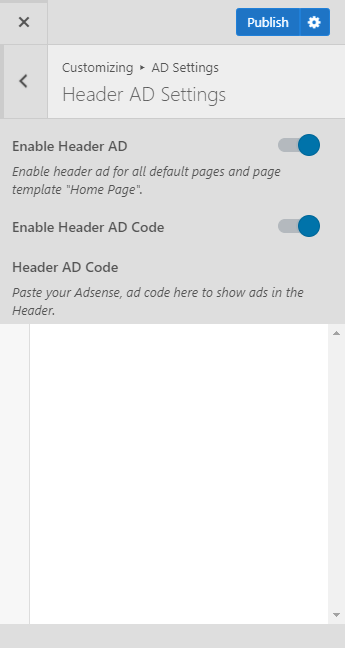
If Disabled,
- Choose whether to open the link in a different tab or not.
- Enter the Header AD Image and Header AD Link
- Click Publish.
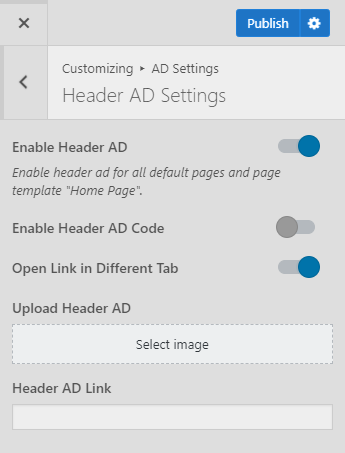
How to Set up Below Post Title AD Settings?
- Go to Appearance> Customize>AD Settings> Below Post Title AD Settings
- Enable AD Below Post Title to display ad below the title of your posts and pages.
- Enable/Disable Below Post Title AD Code. (Blue is enabled)
If Enabled,
- Enter the Below Post Title AD Code
- Click Publish.
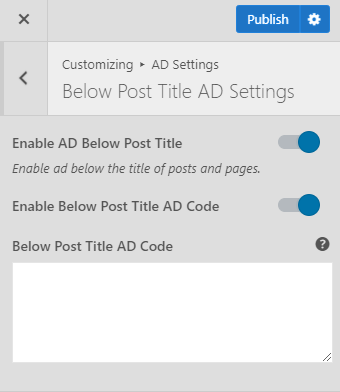
If Disabled,
- Choose whether to open the link in a different tab or not.
- Click Select image to Upload Below Post Title AD.
- Enter the Below Post Title AD Link
- Click Publish.
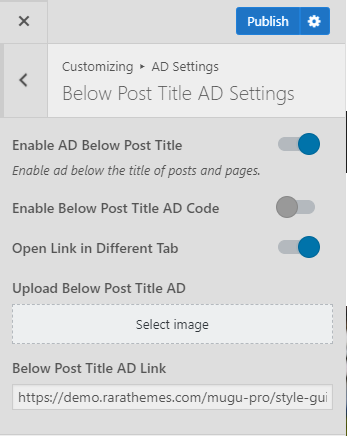
How to Enable Below Post Content AD Settings?
- Go to Appearance> Customize>AD Settings> Below Post Content AD Settings
- Enable AD Below Post Content to show ad below content of post and pages.
- Enable/Disable Below Post Content AD Code. (Blue is enabled)
If Enabled,
- Enter Below Post Content AD Code
- Click Publish.
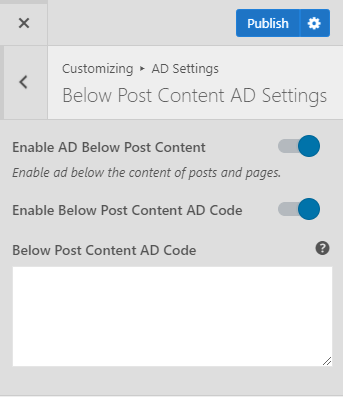
If Disabled,
- Choose whether to open the link in a different tab or not.
- Click Select image to Upload Below Post Content AD Image.
- Enter Below Post Content AD Link
- Click Publish.
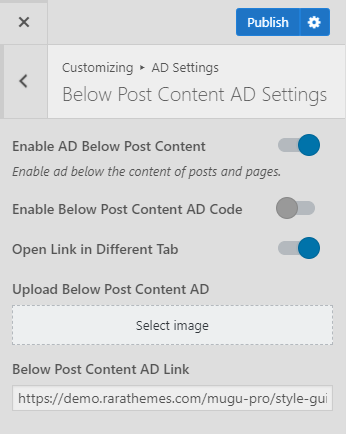
How to set up Footer AD Settings?
- Go to Appearance> Customize>AD Settings> Footer AD Settings
- Enable AD Footer to display footer ad for page template “Home Page”.
- Enable/Disable Footer AD Code. (Blue is enabled)
If Enabled,
- Enter Footer AD Code
- Click Publish.
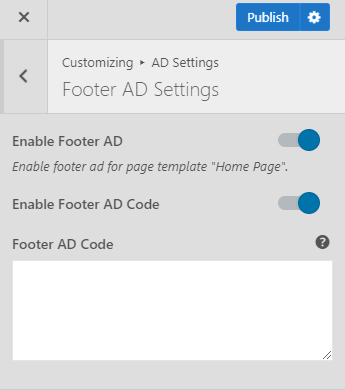
If Disabled,
- Choose whether to open the link in a different tab or not.
- Click Select Image to Upload Footer Ad image.
- Click Publish.