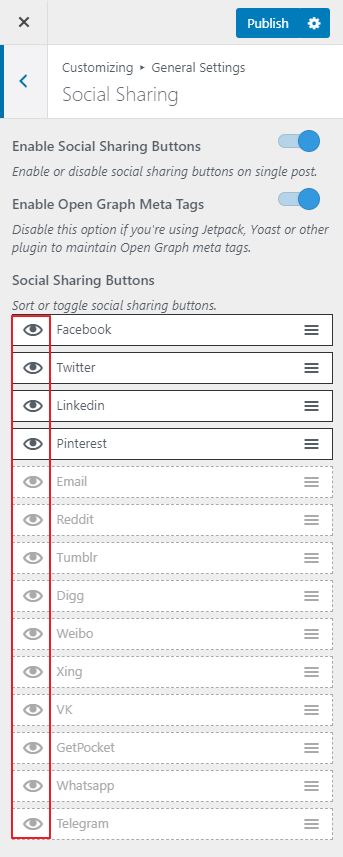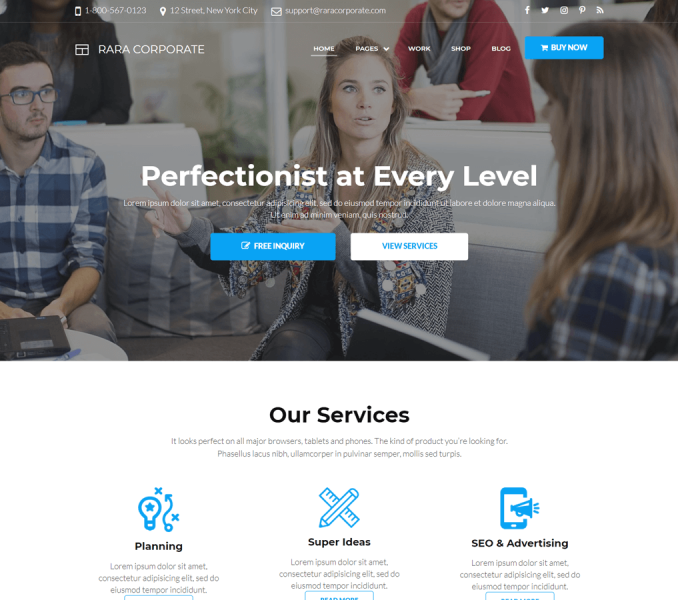You can enable/disable sharing icons for blog posts here. Please follow the below steps to configure social sharing on your website
- Go to Appearance> Customize> General Settings > Social Sharing
- Enable Social sharing buttons to display social media buttons on your website. (Blue is enabled)
- Enable/Disable Open Graph Meta Tags. (Blue is enabled). Disable if you are using Jetpack, Yoast or other plugin to maintain Open Graph meta tags
- Click on the eye icon at the beginning of a social network to enable or disable it
- Drag the social media up or down to arrange them.
- Click on Publish