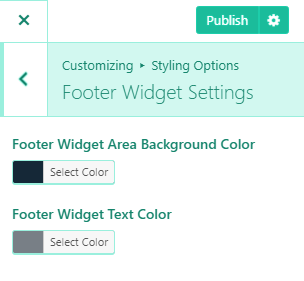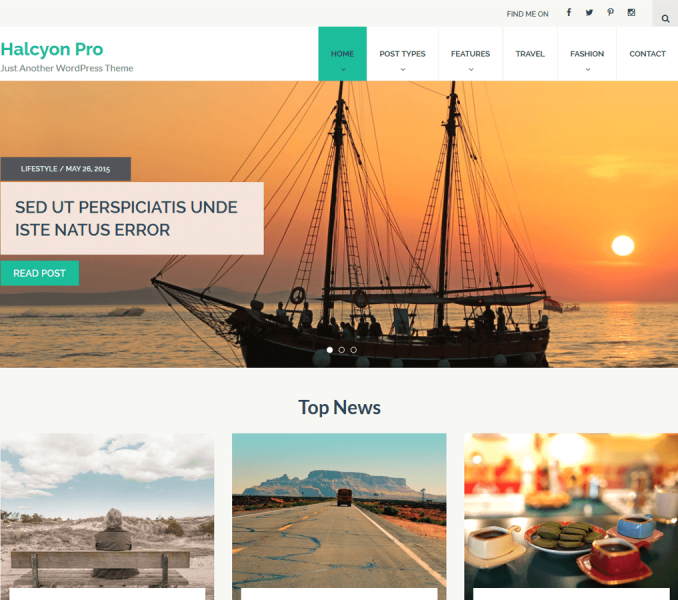Go to Appearance> Customize> Styling Options to configure different Styling Options
Color Scheme and Background
Please follow the below steps to configure Color Scheme and Background
- Go to Appearance> Customize> Styling Options>Color Scheme and Background
- Select Layout Style ( right side bar or left side bar)
- Select Color Scheme using color pallet.
- Configure Background Color, Body Background or upload Background Image as desired.
- Click Publish.
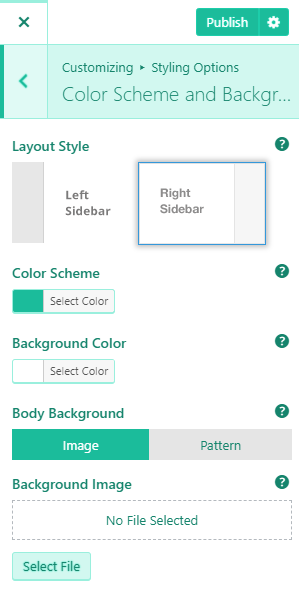
Header Top Bar Settings
Please follow the below steps to configure Header Top Bar Settings
- Go to Appearance> Customize> Styling Options> Header Top Bar Settings
- Choose Header Top Bar Color
- Click Publish.
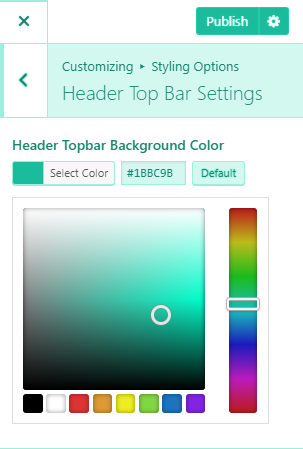
Please follow the below steps to configure Footer Widget Settings
- Go to Appearance> Customize> Styling Options>Footer Widget Settings.
- Choose Footer Widget Area Background Color and Footer Widget Text Color,
- Click Publish.