To import the demo content for the Free theme, first, you need to download the demo zip file via the documentation link.
And then install and activate the recommended plugins for the theme.
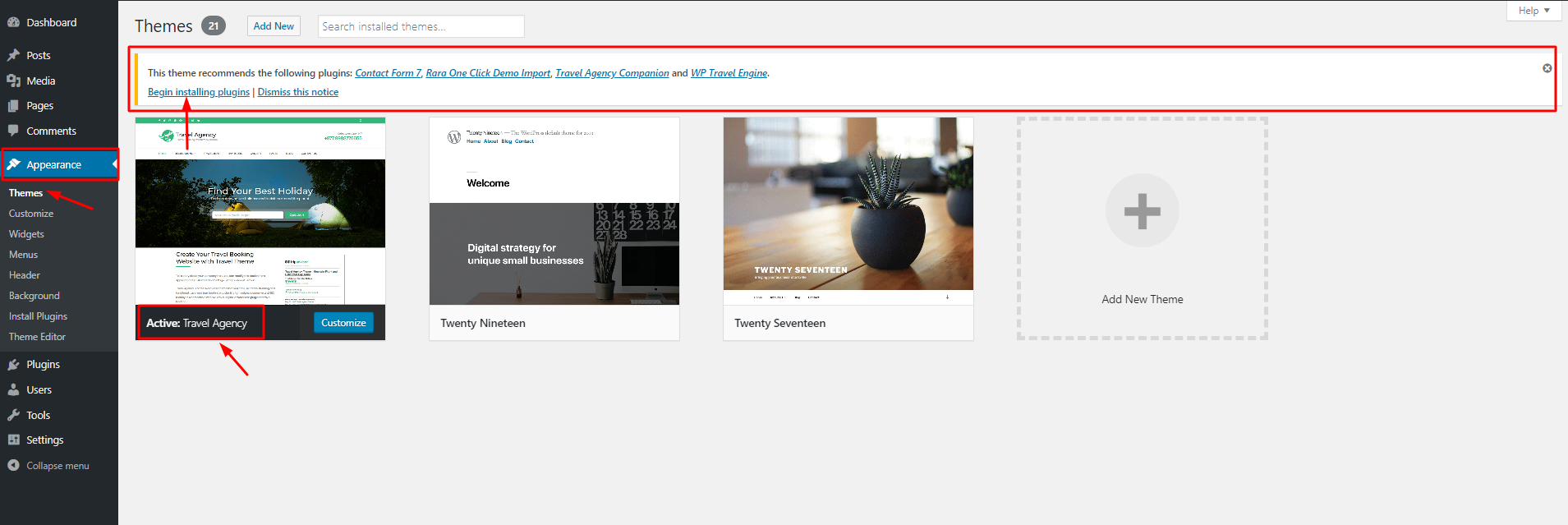
Now, you should be able to see the Rara Demo Import via the Appearance Tab. Click Rara Demo Import and upload the demo zip file that you have previously downloaded.
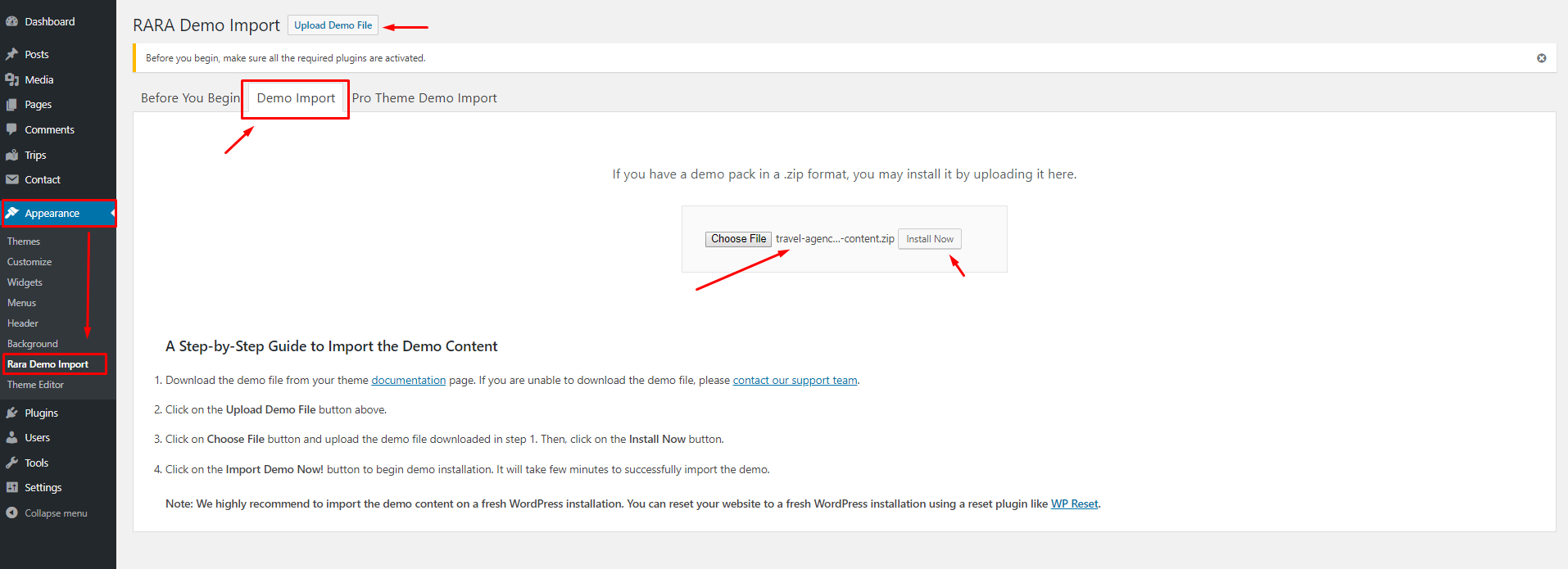
Further you can refer to the blog for importing the demo content via the link – https://rarathemes.com/blog/import-demo-content-rara-themes/

