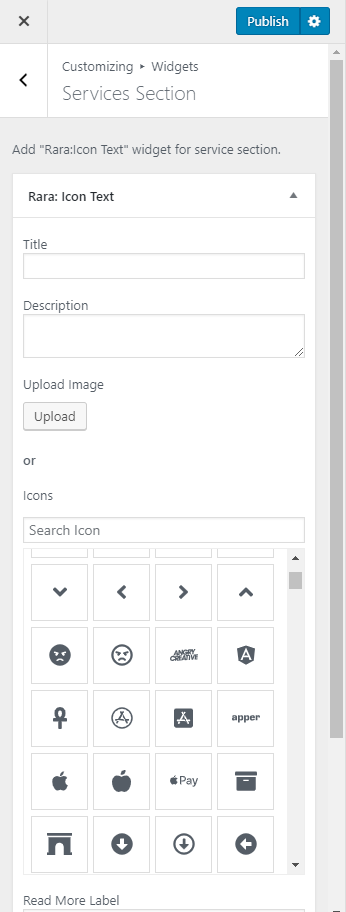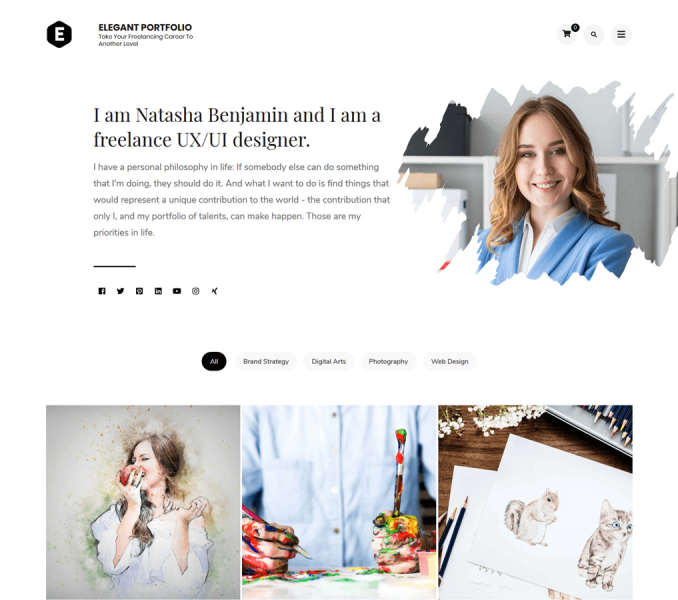You can display the services offered by you in this section of the homepage.
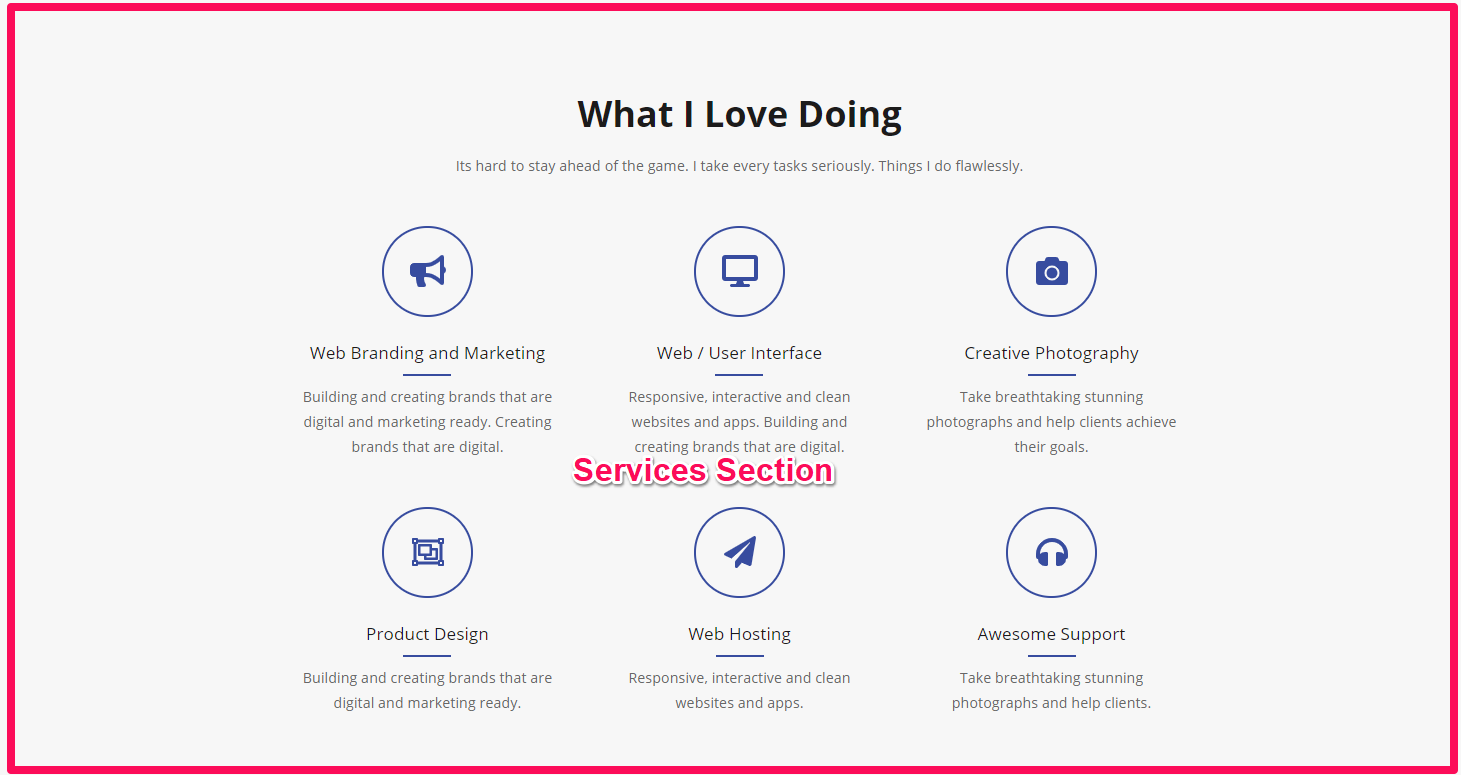

Please follow the below steps to configure the services section on the homepage of your website.
- Go to Appearance > Customize > Front Page Settings > Services Section
- Add Text Widget for Title and Description
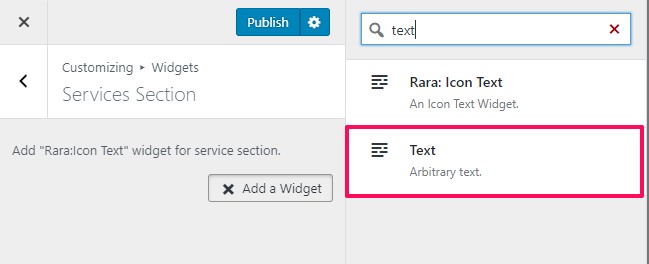
- Click on Add a Widget & Select Rara: Icon Text Widget
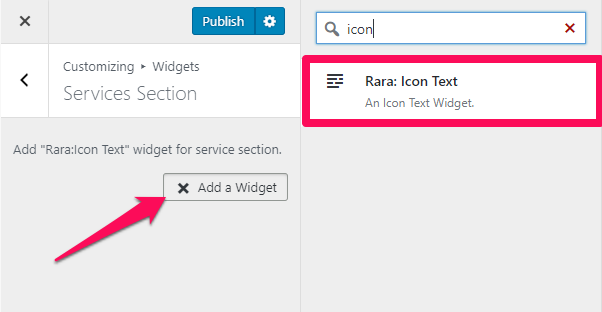
- Enter the Title, Description and Upload an image for the service. You can also select from the predefined icons instead of uploading an image.
- Enter the Read More Label & Read More URL.
- Repeat the above steps to add more services.
- Click on Publish.