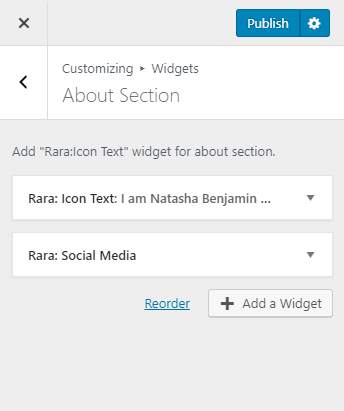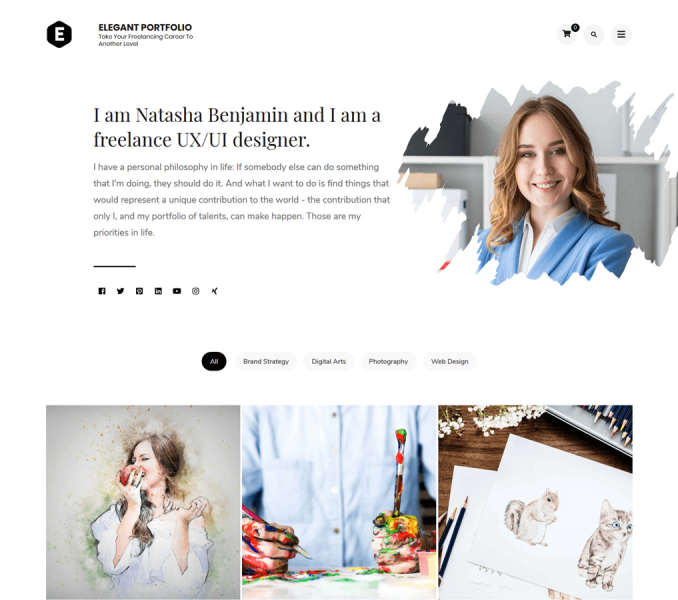You can display information about yourself and your works in the about section of the website.
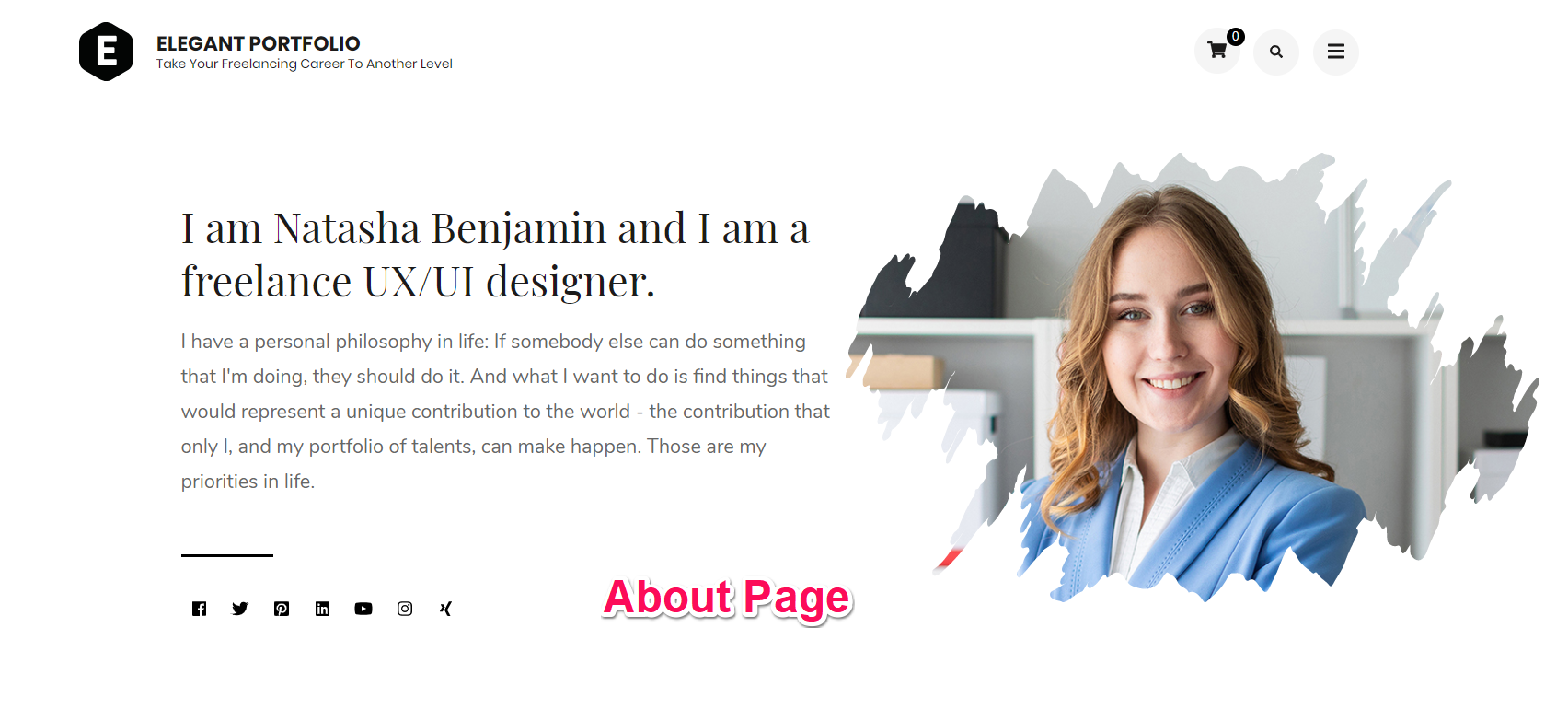
Please follow the below steps to configure the about section on the homepage of your website.
- Go to Appearance > Customize > Front Page Settings > About Section
- Click on Add a Widget & Select Rara: Icon Text Widget
![]()
- Enter the Title and Description
- Click Upload to upload an image or select an icon.
- Enter Read More Lable, and Read More Link. (If Read More Link is not entered, then your Read More Label will not be displayed)
- Check Open in Same Tab, to open the link in the same tab.
- Click on Done
- Add Rara: Social Media Widget to display social media icons.
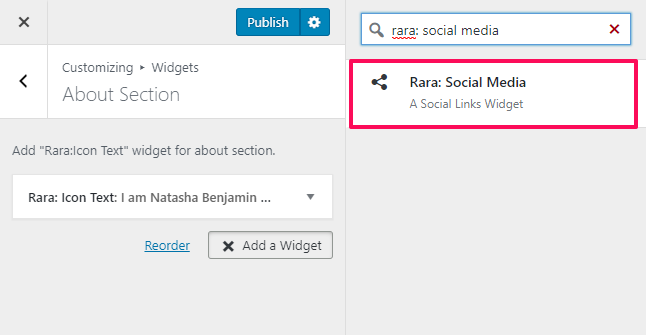
- Enter Title
- Check Open in New Tab to open social links in new tab.
- Click on Add Social Icon
- Enter the social media icon and links
- Click Done
- Click on Publish