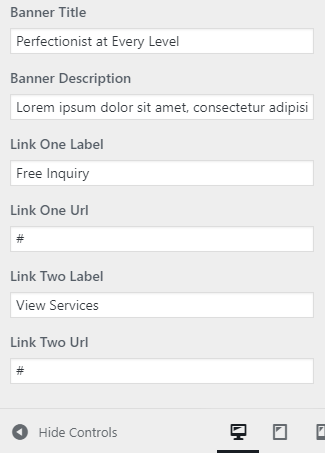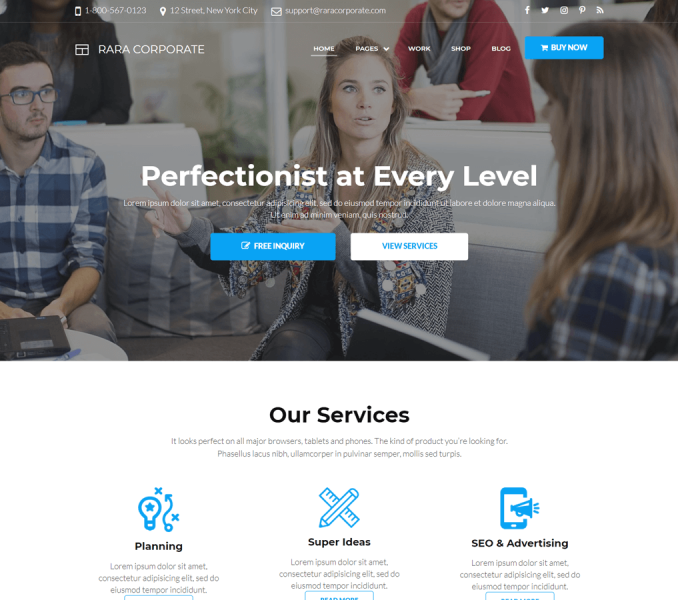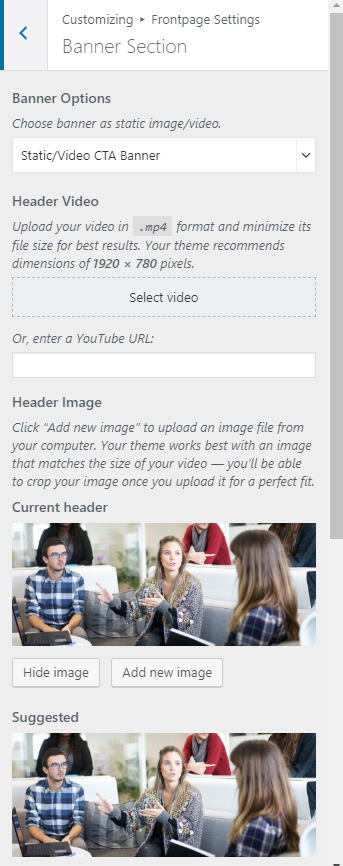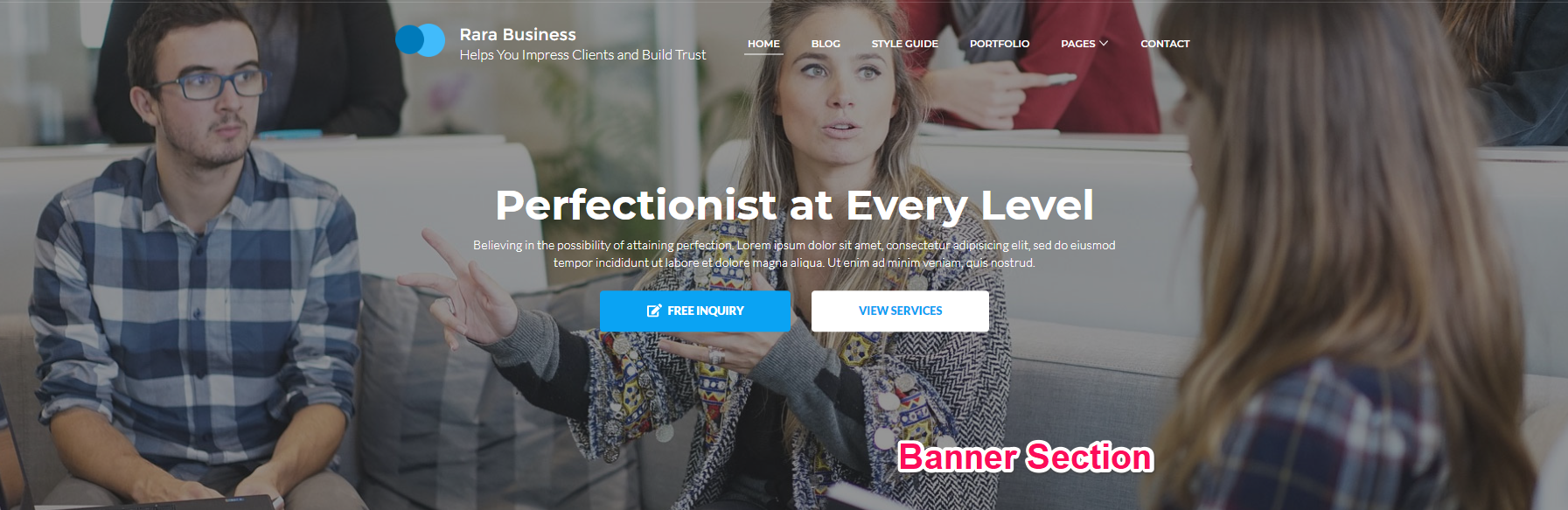
Please follow the below steps to configure the banner section on your website.
Using Static/Video Banner:
- Go to Appearance > Customize > Frontpage Settings> Banner Section
- Choose Static/Video Banner from the Banner Options
- Click on Select Video to upload a video or enter your Youtube URL for Video Banner
- Click on Add New Image to add a new image to your static image banner
- Enter Banner Title, and Description.
- Enter Link One Label, and Link One URL.
- Enter Link Two Label, and Link Two URL.
- Click Publish.
Note: Upload your video in .mp4 format and minimize its file size for best results. The recommended dimensions for the banner image is 1920 × 780 pixels.