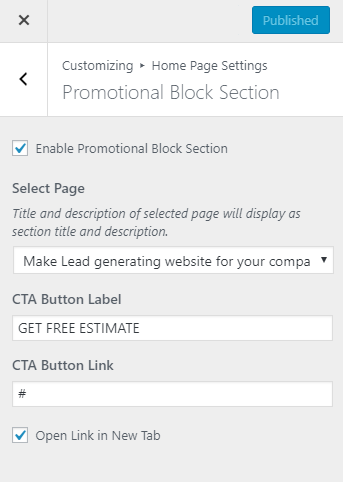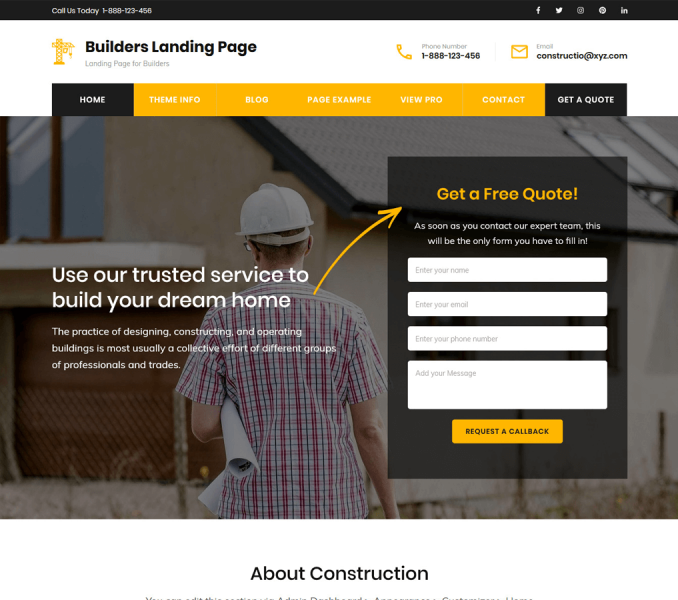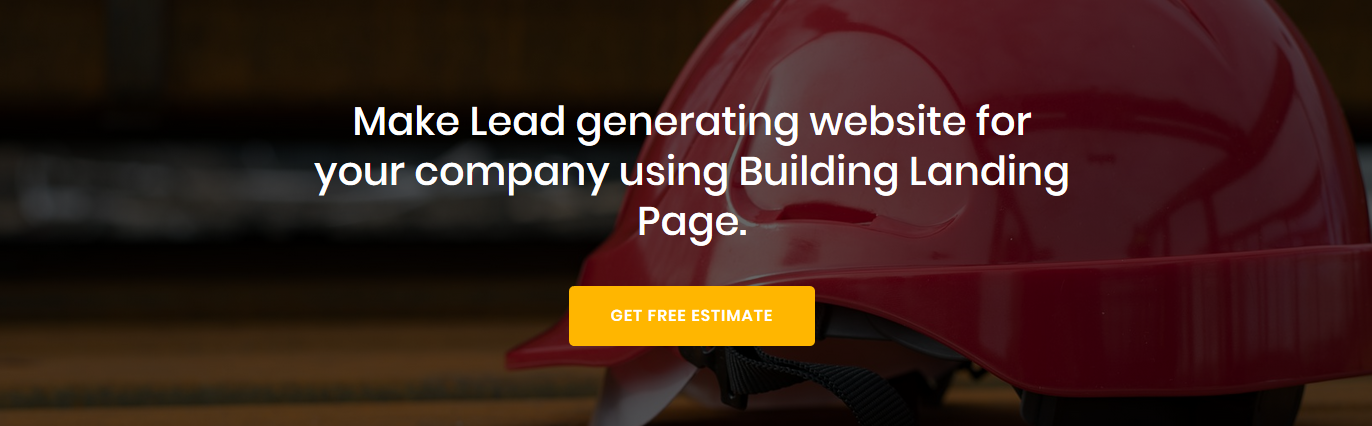Please follow the below steps to configure the Promotional Block Section on the homepage of your website.
- Go to Appearance> Customize>Promotional Section
- Check Enable Promotional Block Section to display it on the homepage
- Select a page for the Promotional Block Section from the Select Page drop-down menu
-
- The title of the selected page will be displayed as the section title
- The content of the selected page will be displayed as the section description.
- Enter CTA button Label and CTA Button Link.
- Click on Publish.